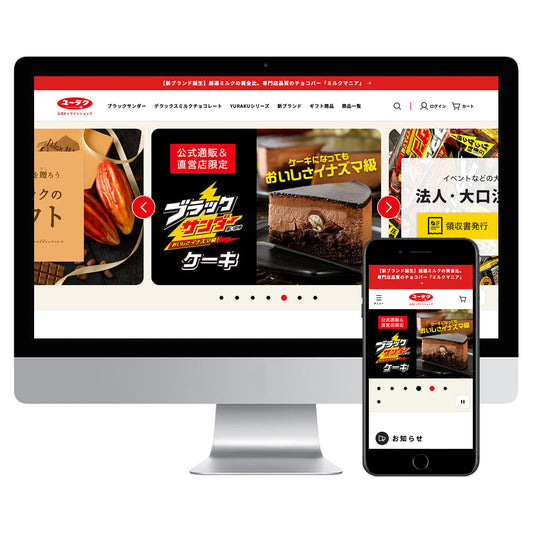Commerce Media manages Shopify stores through its own brand operations and through its client companies' e-commerce operations. In the process, it uses Shopify Flow to automate routine tasks such as order processing, customer management, and marketing initiatives, leading to reduced human resources, improved business efficiency, and operational improvements.
In this article, we will introduce some examples of how Shopify Flow is being used, which we have actually built and are currently operating.
If you want to know the basics about Shopify Flow, check out this article.

Once an EC site is up and running, the amount of daily work, such as order processing, inventory management, and customer support, will increase dramatically. In addition, due to the recent labor shortage, the need to reduce the number of people and streamline EC operations is rapidly increasing. A powerful tool that can help with operations in such situations is Shopify Flow.
【table of contents】
Automation flow to support store operations
Automatically detect and tag orders with fraud risk

(Issue a "fraudulent order" tag that fires when the possibility of a fraudulent order is "high")
Shopify comes with a built-in fraud analysis feature that displays indicators for each order to determine the risk of fraud. The indicators can be used to investigate suspected fraudulent orders, and the indicators have different colors to detect different types of behavior.
- Green: No problem
- Yellow: Somewhat suspicious
- Red: High risk (possible fraud)
An example of a checkpoint:
- Is it similar to previous fraudulent orders?
- Distance between the shipping address and the IP address location
- Inconsistency in the number of payment attempts or security code (CVV code)
- Billing address and card registration address do not match
You can investigate from various perspectives, such as: With Shopify Flow, you can tag orders that are "likely to be fraudulent," reducing the amount of work required for manual review and cancellation decisions.
It is also effective in preventing chargebacks. If a chargeback occurs, the costs are borne by the e-commerce business, so this is an effective way to prevent losses in advance and can be used to prevent fraudulent use.
Tag specific orders as "blacklisted for cancellation" and automatically cancel them

Depending on the store, you may be blacklisted if you have engaged in problematic behavior in the past (such as reselling using a bot).
In that case, here is a Shopify Flow that can automatically cancel orders. You can tag specific customers as "blacklisted" and set up the flow in Shopify Flow as follows.
- When an order is placed, check if it has the "Blacklist Cancellation Target" tag
- If applicable, automatically cancel the order + notify
By setting up a flow like this, you can prevent malicious purchases.
Manage status by tagging high-value orders

Shopify Flow allows you to branch based on sales amount. In this Flow, if the order amount is more than 50,000 yen, you can set the order tag as a high-value order.
By including this tag, it becomes possible to utilize data in a variety of ways and implement measures according to the order amount, such as double-checking the warehouse before shipping high-priced items or distributing coupons to customers who purchase high-priced items.
Add tags to pre-ordered items

By using Shopify Flow, if the product includes the "pre-order" tag, it is possible to automatically tag the order as a "pre-order item." Pre-order items are generally not held in stock, but are made to order and shipped at a later date, so this can be used to understand how many orders have been placed at the moment.
In addition, when pre-order items and regular items are ordered at the same time, the risk of confusion at the warehouse and incorrect shipment increases, making it necessary to take measures such as separating the shipping flow from that of regular items.
Therefore, it is extremely important to establish a system that can link with a WMS or OMS and manage order status and shipping schedules based on the "pre-order item" tag.
Our company uses an OMS called Logiless to streamline operational operations.

Achieve "automated shipping" with almost no touch from order to shipment! Commerce Media, which has extensive experience in EC operations, will explain the benefits of an OMS/WMS integrated system, key points for implementation, and LOGILESS.