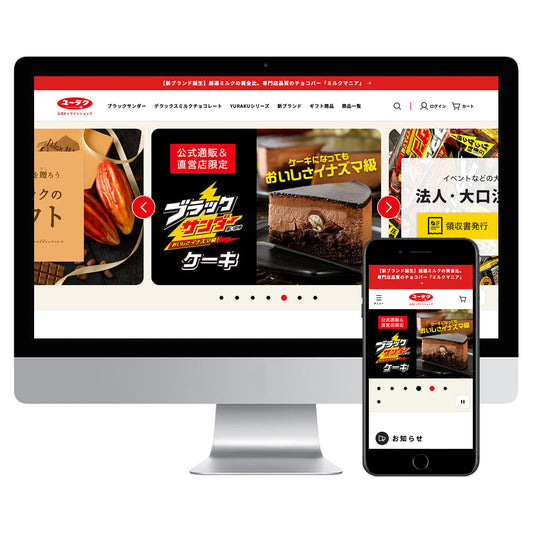"I want to know how to set up shipping fees on Shopify. I want to know tips on how to determine shipping fees on an e-commerce site."
"I don't know how to determine shipping fees to remote islands and overseas."
This article is for such people.
Shopify is an e-commerce site creation platform that is currently attracting attention worldwide and has the largest market share in the world.
Even in Japan, the number of e-commerce sites using Shopify is increasing year by year.
This article provides a thorough explanation of how to set shipping fees on Shopify.
We are certified Shopify Experts and will provide you with detailed instructions.
Key points of this article
- A detailed guide to setting shipping fees on Shopify with images
- Introducing "Parcelify", a plugin that allows you to set detailed shipping settings
- Learn about the five most common shipping fee setting patterns in EC and points to note
How to Set Up Shipping on Shopify
We will introduce how to set up shipping fees on Shopify in 3 steps with images.
STEP 1. Go to the "Shipping Settings" page from the admin page

From your Shopify admin screen, select "Settings" and then "Shipping".
STEP 2. Select "Edit Zone" and specify the region

On the Shipping Settings screen, click "Manage rates" in the "Shipping Profile" section.

The default setting for "Domestic Shipping" is a flat rate of ¥1,000 nationwide.
By clicking "Edit Zones", you can specify different shipping rates for each region.

As shown in the image above, you can specify a region and determine the area.
Set up multiple areas where you want to separate shipping costs.
STEP 3. Edit shipping fees

Click Edit shipping rates.

Enter the "rate name" and "rate" that will be displayed to customers, the weight range of the items to be shipped, etc., and click "Done."
How to set up "Free shipping for orders over XX yen"
Below is how to set up a common shipping fee setting in e-commerce, "free shipping for orders over XX yen," in Shopify.

On the "Shipping Settings" > "Basic Profile" screen, click "Add Shipping Fees".

Click Add condition.

Select "Based on order value" and enter an amount in "Maximum price".
In the example above, we entered a maximum price of ¥4,999.
By doing this, if the total is less than ¥5,000, the regular shipping fee of ¥1,000 will be charged, and if the total is over ¥5,000, shipping will be free.
"Parcelify" is a plugin that allows you to set detailed delivery settings, such as shipping to remote islands.
In the previous section, we explained how to specify an area and set shipping fees. However, there are cases where the shipping settings mentioned above cannot cover. For example, there are cases where shipping to remote islands cannot be covered.
Even if the destination is within the same prefecture, if it is a remote island or outside the delivery area, additional shipping fees will be charged, but the default Shopify settings mentioned above cannot handle this.
That's where the app "Parcelify" comes in handy.

Using this app allows you to set more detailed delivery settings, such as shipping to remote islands.
(Note that you must have a Premium or Shopify Plus plan to use the app.)
Parcelify allows you to set shipping rates based on the following items:
- Public Details: Set conditions for in-store pickup and delivery
- Price: In addition to the basic price setting, shipping fee setting based on weight and order price
- Limits: Set a minimum limit for usage and charges
- Filters: Detailed conditions such as "contains XX", "does not contain XX", "equals XX", "starts with XX", and "ends with XX".
- Additional cost per item: Additional cost per item
- Product sets: Shipping fee settings for set products
By combining these, complex delivery configurations are possible.
For example, when setting up delivery to remote islands, you can set specific shipping fees for certain postal codes.
You can also set up shipping for frozen items by defining specific rules for products or SKUs that contain the word "frozen."
How to set shipping fees in EC
So far, we have explained how to set up shipping fees in Shopify.
You can set shipping fees by following the steps above, but you may be wondering how you should set shipping fees for your e-commerce site in the first place.
So in this section, we would like to give you some tips on setting shipping fees for your e-commerce site.
Main shipping fee setting patterns
1. Nationwide flat rate
This is one of the most common patterns for setting shipping fees. Its advantage is that it is easy to understand for both customers and merchants.
The key point when setting shipping fees is to look at the overall picture and avoid any losses. Set appropriate fees based on data such as which regions receive the most orders.
2. Free shipping for orders over XX yen
This is the same method we introduced earlier when talking about setting up Shopify. This is also one of the most common shipping fee setting patterns.
The benefits include the possibility of impulse buying and the ability to increase the average customer spending.
However, to avoid incurring losses, just as with the "nationwide flat rate," you will need to calculate how to set the border based on past sales data, etc.
3. Shipping fee settings by area (prefectures, remote islands, etc.)
We also introduced this in the Shopify setup method earlier. It is a logical setup method because you can set shipping fees by delivery area, that is, in conjunction with the costs (shipping fees) of the e-commerce merchant.
Another key point is that it is easy to understand from the customer's perspective.
On the other hand, this may be a disadvantage for customers who live far away or on remote islands. In that case, by covering part of the shipping costs so that there is no disadvantage, you may be able to lead to mid- to long-term transactions and ultimately aim to improve LTV.
4. Shipping charges by shipping method
There is also a method to divide the shipping fee by the shipping method. Specifically, the shipping method is as follows.
- Mini Letters (Postal Letters)
- Standard and non-standard mail
- Click Post
- Smart Letter
- Yu-Mail
- Letter Pack Plus/Letter Pack Light
- Yu-Packet
The key to this shipping fee setting is to avoid unnecessary costs by using a fixed shipping method. It is important to note that when choosing a low-cost shipping method, you need to take care of the risk of loss and provide advance instructions on precautions to take when the item is to be delivered to the post.
5. Free shipping nationwide
This is another common way to set shipping fees. For customers, the key point is that shipping is free and easy to understand.
Naturally, this method involves a large cost burden for e-commerce merchants, but it is also expected to increase payment rates by simplifying the payment flow.
Also, since it could lead to an increase in repeat purchases, thinking of shipping charges as advertising costs could be a viable option.
There are options such as "free shipping only for the first order" or "free shipping only for regular customers," so consider a few different options.
Important points to note when determining shipping fees
If you sell products with high profit margins, none of the above methods will be a big deal.
However, if profit margins are not that high, shipping costs will likely become a significant issue for e-commerce merchants who want to make a solid profit.
In that case, you can take the approach of making shipping charges uniform by adding a portion of the shipping fee to the product price.
However, in this case, care must be taken not to violate the Premiums and Representations Act.
For example, it is possible to add shipping costs to the product price in order to make shipping appear "free," but this violates the Premiums and Misleading Representations Act.
It's important to remember that you need to be careful when adding "a portion of the shipping fee to the product price."
[Summary] About Shopify shipping settings
In this article, we have introduced how to set specific shipping fees on Shopify and given some tips on how to decide on shipping fees.
Summary of this article
- With Shopify, you can freely specify the area and set shipping costs from the admin screen.
- In addition, settings such as free shipping for orders over a certain amount can be set on the management screen.
- "Parcelify" is an app that allows you to set more detailed shipping settings
- When deciding on shipping fees in EC, it is best to choose a method that is best for both customers and companies, based on the characteristics of each of the five main setting patterns.
Using this article as a reference, let's set up shipping fees right away.
If you are considering outsourcing the creation of a Shopify website, please contact us as we are the third company in Japan to be certified as Shopify Experts.
[Related] Creating your own EC site with Shopify
[Related] [For beginners] What is the reputation of Shopify? Considering Shopify, which can create a successful e-commerce site at a low price
*This article is current as of March 2020. Due to future updates or changes to Shopify specifications, it may not be possible to set up exactly as described in this article.