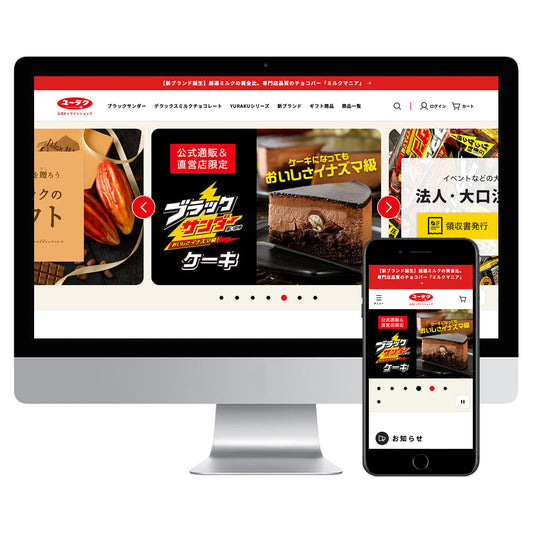Once an EC site is up and running, the amount of daily work, such as order processing, inventory management, and customer support, becomes enormous. Due to the labor shortage issue, the need for labor saving and efficiency in e-commerce operations is rapidly increasing. "Shopify Flow" is a powerful tool that can help with such operations.
No-code business efficiency and automation tools like Shopify Flow are key to future e-commerce operations as a mechanism for providing a high quality customer experience with limited resources.
In this article, we will provide a basic explanation of what Shopify Flow is, as well as a detailed explanation of the benefits of introducing it, including examples of its use.
- table of contents
- What is Shopify Flow? A simple explanation of its basic functions
- Benefits of Introducing Shopify Flow
- Key points for successful Shopify Flow implementation
- Summary | Use Shopify Flow to improve the efficiency of your e-commerce operations and increase sales
What is Shopify Flow? A simple explanation of its basic functions
Shopify Flow is a workflow tool that can automate business processes on Shopify . Even if you don't have programming knowledge, you can create your own company's own business automation flow by simply combining "triggers," "conditions," and "actions."
Originally this feature was only available on the Shopify Plus Premium plan and above, but it is now available on the standard plan.
What can you do with Shopify Flow?
- When an order is completed, send a notification to the internal Slack
- Set automatic stock alerts when certain items sell
- Automatically assign special tags to repeat customers
- Notify customer support team under certain conditions
The above are just a few examples, but the appeal of Shopify Flow is that it allows you to easily set up things like improving business efficiency or adding tags to deliver to specific segments without any coding.
Benefits of Introducing Shopify Flow
Significant reduction in workload and faster response to customers
One of the benefits of introducing Shopify Flow is that it reduces the workload by automating routine tasks that occur daily. By automating routine tasks that were previously performed manually, you can reduce operational costs and prevent human error.
In addition, by assigning repeat customer tags and automating the extraction of VIP tagged customers, it becomes possible to respond quickly to loyal customers. As a result, a system can be established that can provide a high-quality customer experience even with limited personnel.
Automating sales promotion measures
It is not just a tool for improving work efficiency, but also a tool for increasing sales. For example, you can automatically send reminder emails to customers who abandon the cart or checkout screen based on pre-set conditions, or narrow down the email newsletter distribution list by adding tags only to specific campaign targets.
You will also be able to automate measures that directly lead to increased sales, such as follow-ups after checkout or cart abandonment, and automatic tagging of campaign targets.
Examples of workflow automation you can do with Shopify Flow
Next, let's look at some examples of workflow automation you can do with Shopify Flow.
Checkout abandonment recovery
Send an email to customers who have proceeded to checkout but have not placed an order, encouraging them to complete their purchase. Checkout abandonment emails are the ones that are closest to leaving before purchasing, so they are more likely to lead to conversions and have an immediate effect, so be sure to set them up.

Checkout email example from Poled, which we run
Bring back customers who left the product page
Send marketing emails to customers who viewed your products but didn't add them to their cart. You can also exclude customers who have received a checkout abandonment email, cart abandonment email, or product page abandonment email in the last 14 days.
Automating customer management
By utilizing behavioral data for each customer, it is possible to automate marketing responses to loyal customers and those who purchase specific products.
For example, customers who have made a certain number of purchases can be automatically given a "VIP tag" to distinguish them as valued customers.
It is also possible to set up automatic delivery of limited offer emails to customers who have purchased a specific product, aiming to encourage repeat purchases and cross-selling. This allows you to realize the optimal approach for each customer segment without spending manpower, and allows you to continuously respond flexibly to customer actions that are easily overlooked when done manually.

There are also templates available to send email notifications when stock is running low or to issue birthday coupons in customers' birthday months.
Shopify allows you to display Shopify Flow templates in order of popularity, so you can choose a workflow that suits your store from the available options and implement it, or you can create your own original template to suit your store.
We will go into more detail about Shopify Flow examples, which we frequently use in our own business and our management agency business, in a separate article.
Key points for successful Shopify Flow implementation
Identify business processes in advance
Visualize your current workflow to clarify which tasks should be automated. Record the man-hours required for each task and identify tasks that are heavy on your workload. Make a list of tasks that "don't need to be done by humans" and "recurring tasks" and prioritize automation starting with the most cost-effective tasks.
Design a simple flow and periodically review and improve it.
Don't try to create a complex workflow right from the start, but start by automating simple tasks. Also, the key to success with Shopify Flow is not to just install it and leave it at that; the key to success is to continually improve it . Make sure to tune it as needed based on operational data.
summary | Use Shopify Flow to improve the efficiency of your e-commerce operations and boost sales
Shopify Flow is a powerful automation tool that can streamline e-commerce operations such as order processing, inventory management, and customer support without coding. As labor shortages and resource limitations become more severe, many businesses are looking for ways to create a high-quality operation system even with a small number of people.
In this article, we introduced the basic functions of Shopify Flow, as well as specific use cases such as follow-up after checkout abandonment, repeat customer support, and inventory alerts. When implementing, the key to success is to first identify current tasks and prioritize automation of "tasks that do not need to be done by humans."
And what's most important is to regularly review your workflow even after implementation and make continuous improvements.
Commerce Media provides comprehensive support, including assistance with business automation using Shopify Flow and other operational tasks.
・I want to try Shopify Flow, but I don't know where to start. ・I want you to design the optimal automation for my company.
If you have any such concerns, please feel free to contact us.