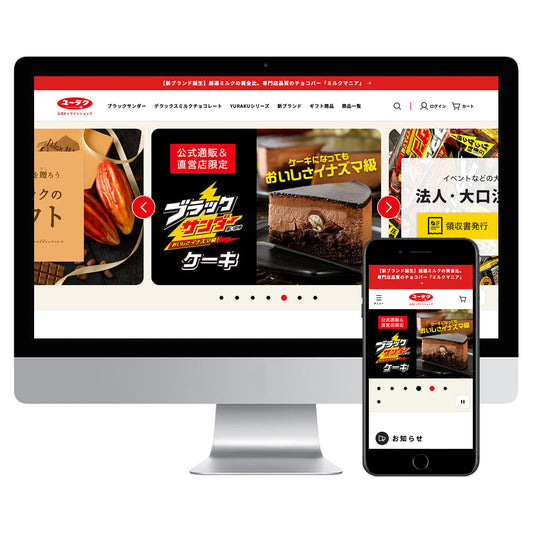Shopify has announced Summer Editions '25, a semi-annual release of Shopify Editions. Shopify has received a new update, so in this article we will pick out 8 important features and introduce them to you!
See the update from six months ago here: [Shopify Winter Editions '25] 11 noteworthy new features!
What are Shopify Editions?

Shopify Editions is an announcement that Shopify makes every six months to announce the latest features and information. Shopify updates almost every day, but this announcement will announce important feature updates and the latest features together.
Merchants who use Shopify may have updated the features they regularly use, so please use this article as a reference and try out the features.
Summer Editions '25 Update Table of Contents
- Horizon: New Theme Design
- AI-based theme block generation
- A better editor
- Sidekick's AI inference enhancements
- Minimum and Maximum Order Limits
- Shopify Flow: Sample data for Flow variables
- Shopify Flow: Data Import
- Shopify Flow: Get Meta Object Entry
- Returning data with Shopify Flow's "Send HTTP request" (for development)
- Shopify.dev MCP Server (for development)
- Storefront MCP (for development)
Horizon: New Theme Design

[Features of the new function]
The new Horizon design platform offers 10 conversion-optimized themes. These themes use AI to build original theme blocks, allowing you to express your brand's personality more freely and effectively.
[Commerce Media Feedback]
Each theme comes with stylish and easy-to-use sections built in, greatly expanding the options for site design. In addition, by combining the Horizon theme with the Ajax Cart API, it is now possible to apply discount codes in the cart, enabling more flexible and effective marketing.
We've reviewed Horizon and have summarized its features below!
Header
- Menu: When in desktop mode, if there is a sub-level menu, it will open on hover
- Search/Login/Cart icons: Now with a sophisticated look
Product card
- Media: If you have multiple product photos, you can see all four photos in the carousel.
- Quick Add feature: Yes
-
Color sample display: Click on the color sample to switch between displaying color variations of the product.
The method for setting up color swatches is slightly different from previous paid themes such as impulse and prestige, and requires the following three steps.
Step 1: Configure metafields
- From your Shopify admin, go to Settings → Custom Data → Products
- Select the "Color" standard definition from "Add definition" - Confirm and set the category assignment
- Make sure the category of the product you are looking for is included
Step 2: Set up your products
- Set the category to the same as in Step 1 on the product settings screen.
- Set all the colors you want to add to your products in the category meta field
- Select a color from "Add options such as size and color" in Variations
- Once setup is complete, color samples will be displayed on the product page and product card.
Search Modal
- Recently viewed items can be displayed
section
- Hero: Marquee (text flows from right to left)
- Marquee (text flows from right to left)
- Product List: Carousel
collection
- Grid layout control is possible
AI-based theme block generation

[Features of the new function]
By simply entering keywords, AI can now automatically generate original theme blocks. This allows for greater freedom in design and allows brands to more effectively express their individuality.
[Commerce Media Feedback]
Currently, the creation of original theme blocks using AI is only available when the store's default language is set to English. However, Shopify's AI functions are evolving rapidly, and it is expected that multilingual support, including Japanese, will become available in the future. We will also utilize these AI technologies and our extensive experience to build the best possible site for our clients.
A better editor

[Features of the new function]
The theme editor has been updated to be more intuitive.
[Commerce Media Feedback]
These small updates, such as the ability to hover the cursor over each block to see its actual display in real time, efficient management of a large number of blocks and sections, and the ability to copy and paste blocks and sections, will be of great benefit to those who frequently use the theme editor, improving the speed and accuracy of their work.
- Hover preview in block picker
- Block and Section Categories
- AI block generation
- One-click text editing
- A simple sidebar with conditional options
- Collapse sections by default
- Right-click to see all shortcuts
- Customize block and section names
- Copy and paste blocks and sections
- Richer predictive search
- More interactive product cards
- Enter coupon code in cart and more!!
See the video here (in English): https://www.youtube.com/watch?v=Y0nLZ3m5ldY
Sidekick's AI inference enhancements
[Features of the new function]
The AI assistant "Sidekick" has been updated. This is a powerful tool that uses data from your Shopify store to streamline your daily work. It supports a wide range of tasks, including creating product descriptions, managing customer segments, and generating images. For example, you can instantly generate a professional product description by simply typing "Create a description for a new product" in natural language. It also automatically creates target segments based on customer data to maximize the effectiveness of your marketing efforts.
[Commerce Media Feedback]
Tasks that were previously done manually have been automated by the AI assistant "Sidekick," significantly reducing time and effort. Sidekick has functions similar to the store's "ChatGPT" and supports a wide range of tasks, including site analysis, customer segment creation, and product description generation. For example, it is possible to perform advanced analysis using multi-step inference functions, such as analyzing the cause of declining sales and proposing improvement measures. In addition, the image generation function makes it possible to directly create professional product images, making it easy to create visual content. Using these functions, we plan to operate sales measures and store improvements together with Sidekick in the future.
Minimum and Maximum Order Limits

[Features of the new function]
Shopify's free app "Checkout Blocks" allows you to set minimum and maximum order amount requirements for all customers or B2B customers. This gives you the flexibility to tailor your sales strategy by offering rewards only to customers who meet certain conditions or by setting order limits.
[Commerce Media Feedback]
Previously, you had to customize your theme to set restrictions on purchase amounts. Also, stores other than the Plus plan could not control the checkout page. However, with the introduction of Shopify's free app "Checkout Blocks," stores of all plans can customize the thank you page and order tracking page. In addition, stores of the Plus plan can also expand the checkout page, realizing site-wide control of purchase amounts.
Shopify Flow updates
New Feature #1: Sample data for Flow variables

[Features of the new function]
"For each" loops are now more flexible in Shopify Flow, allowing nested loops and multiple actions within each loop.
[Commerce Media Feedback]
Until now, it was not possible to execute multiple actions within a "For each" loop, so an update was made. For example, if you wanted to send emails to multiple customers and also add tags, you had to execute "For each" twice to achieve this.
New feature ②: Supports data import from more platforms

[Features of the new function]
Shopify Flow now offers improved troubleshooting with detailed step data and logs retained for 14 days, and the ability to search by order ID or tag.
[Commerce Media Feedback]
You can now search the execution log by order ID. For example, if a flow was run when an order was created, it is now easier to later find out which flow was run for a specific order.
New feature 3: Get meta object entries in Shopify Flow

[Features of the new function]
A new Shopify Flow action makes it easy to retrieve single or multiple entries in a meta object.
[Commerce Media Feedback]
We use meta objects a lot in our company, so this is a great update!
Return data using Shopify Flow's "Send HTTP request" (For development)

[Features of the new function]
The Send an HTTP request action now supports returning data for use with Shopify Flow, and also allows you to securely store and use secrets such as API keys.
[Commerce Media Feedback]
Since it is now possible to send HTTP requests, it is now possible to integrate with external APIs at a lower cost than creating a custom app.
Shopify.dev MCP Server (for development)

[Features of the new function]
Get AI support for GraphQL, Functions, and Polaris web components in your preferred coding environment.
[Commerce Media Feedback]
By setting up the Shopify.dev MCP server in an editor such as Cursor, the AI chat will automatically read Shopify's documentation and support your development. It will also support coding for GraphQL, Polaris, etc., which is likely to greatly improve development efficiency.
Storefront MCP (for development)
[Features of the new function]
You can now build AI shopping agents for your individual store that can search for products, answer questions about your brand, create carts, and initiate checkout.
[Commerce Media Feedback]
It is now possible to build AI shopping agents dedicated to each store.
The agent can search for products in each store, answer questions for brands, and even change a customer's cart information and initiate checkout.
summary
Are there any new features you'd like to try out or use that you're currently using? There have been so many updates that this article doesn't cover, so please check the Shopify Editions page for other updates ( Shopify Editions page ).
We welcome a wide range of consultations, including building a Shopify site (including the Plus plan), renewing or replacing a site, operational support, consulting, etc. Commerce Media will provide the best solutions for your business and support the growth of your e-commerce site.