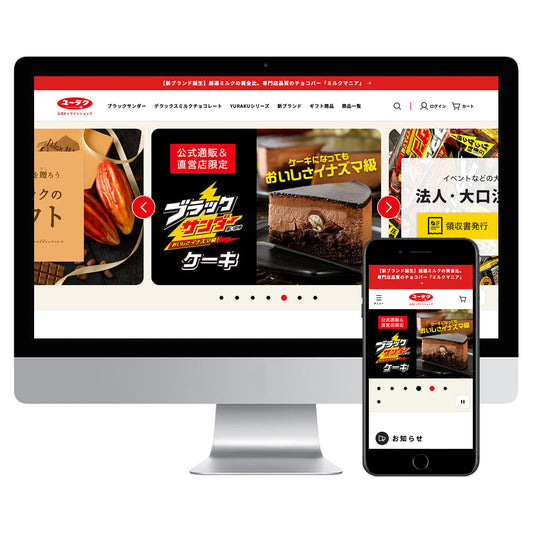Customer reviews (word of mouth) are an essential element for increasing purchase rates on EC sites. For first-time visitors in particular, the real voices of people who have actually purchased the product are a great source of reassurance.
In this article, we will explain how to implement a review function on Shopify and introduce some recommended apps. In addition, we will also introduce some tips on how to use reviews effectively to maximize sales.
- table of contents
- What is the review function?
- How to Add Reviews to Shopify
- Three points to maximize sales by utilizing the review function
- Summary | Improve the credibility of your e-commerce site with reviews
What is the review function?
Basic overview of the review feature
The review feature refers to the function that displays buyer ratings and comments on the product page. Generally, the following information is posted and viewed as reviews:
- Star rating (★1 to ★5)
- Text Comments
- Product image attachment (optional)
By displaying reviews, users who are considering purchasing a product will feel that "this product is trustworthy," which is expected to have the effect of encouraging purchasing behavior. "Third-party opinions" have a very large impact on customer psychology. Especially in EC, where you cannot directly check the actual product like in a store, reviews are an alternative means of guaranteeing the reliability and quality of the product.
In addition, accumulating a certain number of reviews can affect how your products appear in search results, which has a positive effect on SEO.
Why are reviews important?
In a recent survey of purchasing behavior, when asked to what extent word of mouth influences their purchasing decisions, 50.6% of respondents answered that it does.
(Source: Altius Link Co., Ltd. "2021 E-Commerce/Mail Order User Trends Survey Report ."
In other words, e-commerce sites that do not provide reviews may be unknowingly missing out on a huge opportunity.
How to Add Reviews to Shopify
Unfortunately, reviews aren’t a standard feature of Shopify, so you’ll basically have to use an app to add the functionality.
Also, for small start-up e-commerce sites, it is recommended to use free apps from a cost perspective. In the past, Shopify had an official free app called "Shopify Product Reviews," but the app has been discontinued.
At Commerce Media, we find that many stores use Judge.me to implement review features.
Judge.me offers the following advanced features:
- Automatic review request emails to buyers
- Ability to post photos and videos to reviews
- Providing incentives for posting reviews (e.g. issuing coupons)
We will explain in detail how to use Judge.me and give examples in another article.
Three points to maximize sales by utilizing the review function
1. Set reminders to boost review rates
Many buyers do not naturally take the step of writing a review even if they are satisfied with the product. Therefore, proactive reminder measures are necessary.
Therefore, let's automatically send review request emails after purchase. By sending the request at a time when satisfaction is high after the product arrives, the review posting rate will increase.
Also, by posting a review You can further increase your posting rate by offering incentives to customers, such as a discount coupon for their next purchase.
2. Use negative reviews strategically
While we tend to see low reviews as "bad," they are actually an opportunity to build trust in your brand.
Rather than deleting low-rating reviews, responding to them sincerely will lead to trust. Accept the problem and make improvements. You can also get hints for improving your products and services by analyzing trends in low ratings. Use customer feedback to improve your next purchase.
For example, if multiple customers complain that the size is unclear, you can consider improving the size guide or adding comparison images. A system that uses reviews as a starting point for running the PDCA cycle will lead to continuous brand improvement.3. Use reviews effectively throughout your site and in ads
Reviews should not only be used on product pages, but also in the following situations:
- A "Customer Testimonials" section will be added to the homepage of the website.
- Reviews displayed on the site's product pages
- Highly rated reviews published in the email newsletter

ILMIIO ROASTERY Lab, which is operated by our company, displays customer reviews collected by Judge.me on the homepage. By collecting many reviews, we can give a sense of security to customers who visit the store for the first time, which contributes to an increase in the purchase rate.

There is also a review section on the product page to encourage customers to make purchases. By utilizing it in multiple ways, you can expect to improve the conversion rate (CVR) of the entire site.
Summary | Improve the credibility of your e-commerce site with reviews
The review function is not just a "product opinion column," but a powerful marketing tool for increasing sales. Properly designed review operations can lead to improved CVR (conversion rate), improved repeat rates, and even fostering brand loyalty. Especially in a Shopify environment, the results can vary greatly depending on the app selection and operation design, so advance design and continuous improvement are essential. Introducing the right app and optimizing review operations can accelerate the growth of your EC site.
For those who are having trouble implementing and utilizing the review function on Shopify.
Commerce Media offers total support from website creation to operational support. Please feel free to contact us first.