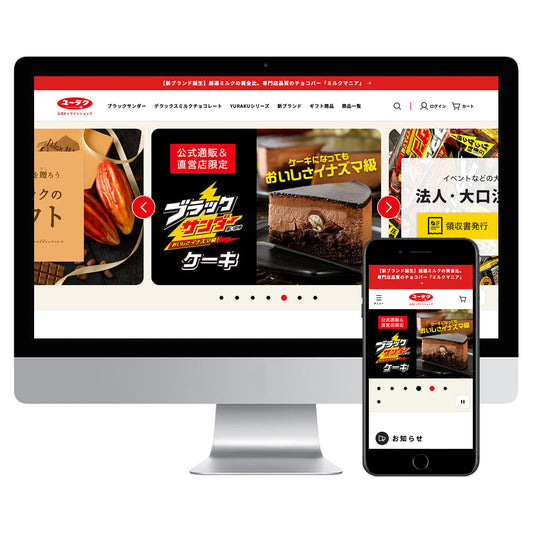In May 2025, Shopify announced "Shopify Editions Summer 2025," which attracted a lot of attention for its new evolution in theme editing. One of the most notable features is the AI block generation function installed in the latest theme, "Horizon."
In this article, I will explain in detail the steps I took to actually try out this feature, as well as the current advantages and disadvantages. This is a must-read for anyone interested in customizing "Shopify Themes" or who wants to keep up with the latest information on "Shopify Editions."
table of contents
- What is Horizon?
- What is AI Block Generation? What can it do?
- Actual usage procedure (as of June 2025)
- Pros: No coding required, you get the blocks you want
- Why you should try it now
- Disadvantages (Current points to note)
- Future outlook and summary
What is Horizon?
Horizon is the latest online store theme announced by Shopify in their 2025 Summer Editions. It is characterized by its strong visual expression and excellent brand storytelling and marketing capabilities.
The Horizon theme also comes with a feature that uses the power of AI to automatically generate blocks .
What is AI Block Generation? What can it do?
The AI block generation function is a new function that allows you to create new section blocks simply by issuing instructions in natural language within the theme editor. Creating custom blocks, which previously required coding, can now be completed with just a few clicks and text input, significantly reducing production and modification costs.
Actual usage procedure (as of June 2025)
This AI function is currently only available in English environments . The actual usage flow is summarized below.
How to use steps
1. Change Shopify's display language to English (Account Settings > Language)
*As of June 2025, the AI generation function for blocks will only be available in Japanese environments. However, even if you change the language setting back to Japanese after generation, the AI-generated blocks will still work without any problems.

2. Add the Horizon theme to your online store

3. Open the Theme Editor and select a section such as Hero or Custom Section.
4. Click the [Generate] button from "Add block"
![Click the [Generate] button from "Add block"](https://cdn.shopify.com/s/files/1/2788/7796/files/horizon_ai05.png?v=1748856169)
5. SideKick will open, so enter the content of the block you want to create in English. In this example, I asked for a back to top button.

6. SideKick starts generating blocks

7. After a few minutes, the block was generated. When I actually added it to the store, it followed the scroll and disappeared softly when the screen reached the top of the page, just as I had instructed, and it was fully responsive!

▼Click here to watch a video of the entire process
Pros: No coding required, you get the blocks you want
The biggest appeal of this AI generation feature is that it allows you to create blocks without any coding .
- "I want to add a simple review display"
- "I want to create a section highlighting specific products."
- "I want to include a limited-time banner."
Requests such as these can be met simply by providing written instructions . The block structure is carefully crafted, so manual fine-tuning is kept to a minimum.
Why you should try it now
- Increase the value of your pages with no coding
- Speedy updates and modifications are possible
- Enjoy the next generation of EC building experience ahead of other companies
Why not try it out in an English environment first and find out how to use it effectively for your company?
Disadvantages (Current points to note)
However, there are some restrictions and points to note, such as the following (as of June 2025):
| assignment | Content |
|---|---|
| Languages Used | The Generate button only appears in English. |
| Usable range | Only some sections such as Hero and Custom sections are supported. |
| Complex block instability | Advanced layout instructions may cause generation failures or bugs |
| The quality of instructions directly affects the results | Sloppy prompts produce blocks that are hard to use |
| Modifiability Limitations | If you reload the theme after generation, AI corrections may not be possible. |
The last point, "prompt accuracy directly impacts results," is especially important. In other words , knowledge of prompt engineering will help you make more effective use of the system .
Future outlook and summary
At the moment, it is not yet available in Japanese, and there are certain hurdles to using it, but considering the speed of Shopify's development, I think many of the issues will be resolved in the near future .
This AI block generation function has already achieved a practical level of quality for simple sections, and will be a powerful tool for e-commerce businesses looking to streamline their production and updating work .