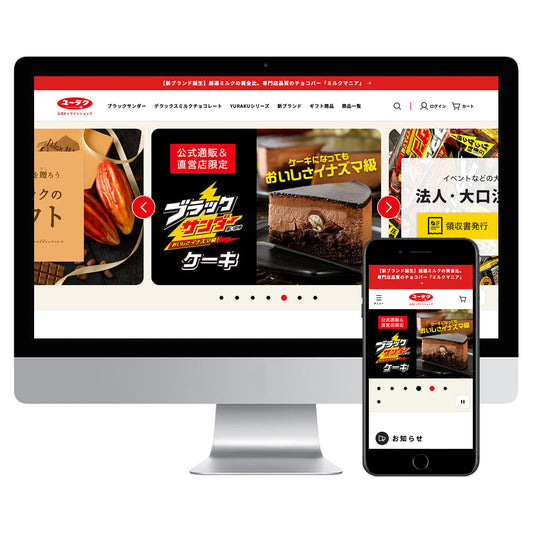Overview
On July 25, 2025, Shopify will update its Terms of Service.
With this change, Shopify Network Intelligence will be introduced, requiring merchants to update their privacy policies accordingly.
This article provides a comprehensive explanation of:
- What Shopify Network Intelligence is
- The impact of enabling/disabling it
- Privacy policy requirements
- Concrete steps to stay compliant
We’ll also outline the risks of inaction and what actions eCommerce businesses should take now.
Table of Contents
- Introduction: Background and Impact of the Terms Update
- What is Shopify Network Intelligence?
- Impact of Enabling/Disabling the Feature
- Privacy Policy and Terms of Service Compliance
- Deadline for Compliance
- Step-by-Step Setup Guide
- Summary: What Happens If You Don’t Take Action?
1. Introduction: Background and Impact of the Terms Update
The July 25, 2025 update to Shopify’s Terms of Service introduces a new feature: Shopify Network Intelligence.
This system anonymously aggregates and analyzes data from multiple Shopify merchants’ stores to help optimize:
- Marketing tools
- Personalization
- Customer experience
To use apps supported by this feature, merchants must enable Network Intelligence in their store settings. In doing so, merchants will be required to update their privacy policies and obtain proper user consent in regions such as the U.S. and the EU.
Failure to enable the feature may result in loss of functionality in some apps.
Reference: Shopify Terms of Use effective July 25, 2025
2. What is Shopify Network Intelligence?
Shopify Network Intelligence aggregates anonymous, global Shopify store data to help merchants optimize operations and marketing performance.
The following apps will use this system to provide improved insights and targeting:
Apps affected by Shopify Network Intelligence
- Shopify Audiences
- Shop Channel
- Shopify Email
- Shopify Collabs
- Shopify Search and Discovery
These apps will offer better personalization, targeting, and analytics based on global data trends.
3. Impact of Enabling or Disabling the Feature
You can manage this feature in the Shopify admin under:
Settings > Customer Privacy
Below are the pros and cons of enabling vs. disabling:

Benefits of Enabling
- Gain access to supported apps that utilize global, anonymized data
- Improve ad targeting, search results, and email performance
- Enhance customer experience
- Potential to boost sales and marketing ROI
Drawbacks of Enabling
- Customer data is shared with Shopify, which may qualify as a "cross-border data transfer" under various privacy laws
- Merchants must update their privacy policy and terms of service to reflect this
- In some regions, you may also need to provide opt-out options or configure cookie banners
- These legal and technical steps may require additional time and resources
Benefits of Disabling
- No need to share customer data with Shopify
- Minimizes privacy-related risks
- Safer choice for brands in sensitive industries or those targeting privacy-conscious regions
- Ideal for smaller stores not yet operating internationally
Drawbacks of Disabling
- Supported apps will be automatically uninstalled
- You’ll lose access to Shopify Email, Search & Discovery, and other key tools
- Future Shopify innovations may also depend on this feature
- High risk of missed opportunities in marketing performance and store functionality
4. Privacy Policy and Terms of Service Compliance
Once enabled, merchants have a legal obligation to clearly inform customers of how their data is being handled.
Disclosure Requirements
Your privacy policy and terms of service must include:
- A link to Shopify's consumer privacy policy (Privacy Policy only)
- Disclosure that your store is hosted by Shopify
- Explanation that Shopify processes user data when a customer visits or purchases from your store
- Notification that customer data may be shared with Shopify and third parties located outside the user’s country, based on interactions with Shopify and other merchants
Regional Requirements
Depending on your market, additional actions are required:
United States
- Opt-out options for data sharing and targeted ads
- Dedicated opt-out page
- Link to this page in your privacy policy
EU / UK / Switzerland
- GDPR-compliant consent
- Cookie banners
- Link to Shopify privacy portal on privacy policy page
*Opt-out refers to actions that allow users to refuse participation in data sharing, newsletters, or tracking—especially relevant for marketing emails or personalized ads.
Automatic Privacy Settings in Shopify
You can configure most of the above via:
Settings > Customer Privacy > Auto Privacy Settings
Once enabled, Shopify will automatically:
- Detect customer region
- Apply the appropriate default privacy settings (e.g. GDPR, CCPA)
- Show cookie banners and consent options to users in regulated areas
However, these settings may not fully satisfy all legal requirements. Merchants should still review and customize their policies.

5. Deadline for Compliance
The new Terms of Service take effect on:
July 25, 2025
To avoid legal violations, loss of functionality, or penalties, it’s essential to prepare in advance.
6. Step-by-Step Setup Guide (If Enabling the Feature)
- Go to Shopify Admin → Settings > Customer Privacy
- Enable Shopify Network Intelligence (default is ON)
- Update your privacy policy and terms of service→ Add required disclosures and links
- For U.S. markets: Create and link to an opt-out page
- For EU/UK markets: Add cookie banners, add a link to Shopify’s Privacy Portal, allow users to withdraw consent
7. Summary: What Happens If You Don’t Take Action?
If Disabled:
- Key Shopify apps are removed
- Limited access to marketing and analytics tools
- Lower operational efficiency and customer engagement
If Not Addressed:
- Possible legal violations
- Loss of user trust
- Brand damage or financial penalties
The upcoming changes to Shopify’s Terms of Service are not just a legal requirement — they’re a strategic opportunity to improve personalization, targeting, and user experience.
By understanding the requirements and responding proactively, you can enhance both compliance and performance across your Shopify store.
Disclaimer: This article is based on legal interpretations from Commerce Media’s internal legal advisors. Please consult your company’s legal team for final decisions and implementation steps.