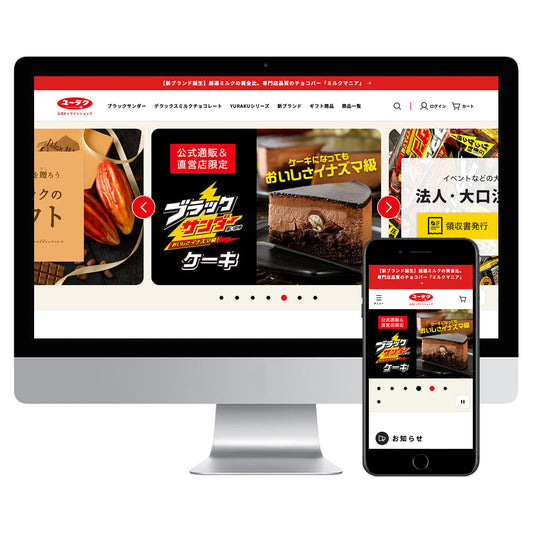"I want to open an online store at low cost."
"So I found Shopify Lite. I want to use Shopify Lite, but what can I do with it?
"Shopify has multiple plans, but I'm not sure if I should choose Shopify Lite."
This article is for people like you. "When opening an online store, the first thing I want to do is keep costs as low as possible." I think this is something that everyone thinks.
Shopify is an e-commerce website creation service that has the largest market share in the world and is used in 175 countries around the world. Shopify offers a very affordable light plan (Shopify Lite).
This article provides a thorough explanation of "Shopify Lite". Will Shopify Lite be able to achieve what you want to achieve with your EC site? Please read this article to find out.
Key points of this article
- Learn more about Shopify Lite
- A clear difference between Shopify Lite and other plans
- You can compare with other online stores
What is Shopify Lite?
"Shopify Lite" is a light plan of Shopify that allows you to sell products by adding Shopify's sales function to an existing website, blog, or SNS without building an EC site. The fee is 9 US dollars per month.
The big difference with other Shopify plans is that it does not have an e-commerce site itself, and only the admin screen can be used. The functions on the admin screen are the same as other plans, and all of Shopify's standard functions are available.
Shopify Lite Features
While not exclusive to Shopify Lite, here are four key features of Shopify Lite:
1. Add a shop function to SNS (Facebook, etc.)

As mentioned above, Shopify Lite is a plan that implements sales functions on SNS etc. without having an EC site. It is particularly easy to implement product sales functions on Facebook. By adding a "Shop" section to your Facebook page, you can easily sell products. Products registered on Shopify are automatically synced with Facebook.
2. Connect with Customers on Facebook Messenger

With Shopify, you can communicate with your customers using Facebook Messenger to let them browse and purchase your products.
Messenger allows for smooth communication for both customers and e-commerce merchants. Customers can ask questions about products, track their orders, update delivery addresses, and more.
3. Add products, collections, and shopping carts to your site

Shopify lets you easily generate embed codes that allow you to easily add products, collections, and shopping carts to your site, adding ecommerce functionality to your website.

4. Accept payments offline with Shopify POS (app)

By using Shopify POS (app), you can manage both online and offline sales with one POS. You can also use the app to accept popular payment methods such as credit cards.
Who should use Shopify Lite?
Shopify Lite, which offers the features mentioned above, would be recommended for the following types of people:
- 1. People who want to start selling products before creating a website
- 2. Those who want to sell products based on SNS
- 3. Those who manage a brand website and only need a shopping cart function
Differences in cost and features between Shopify Lite and other plans
Comparison table between Shopify Lite and other plans
| Light | basic | Standard | Premium | ||
|---|---|---|---|---|---|
| Costs and Fees | Monthly cost | 9 US dollars | 29 US dollars | $79 | $299 |
| Japan Online Credit Card Fees | 3.4% | 3.4% | 3.3% | 3.25% | |
| AMEX/International Online Credit Card Fees | 3.9% | 3.9% | 3.85% | 3.8% | |
| Additional charges if you use a payment provider other than Shopify Payments | 2.0% | 2.0% | 1.0% | 0.5% | |
| Online Store | × | ◯ | ◯ | ◯ | |
| Number of staff accounts | 2 | 2 | 5 | 15 | |
| Reporting | Dashboard overview | ◯ | ◯ | ◯ | ◯ |
| Financial Reporting | ◯ | ◯ | ◯ | ◯ | |
| Live View | - | ◯ | ◯ | ◯ | |
| Customer Acquisition Report | - | ◯ | ◯ | ◯ | |
| Inventory Report | - | ◯ | ◯ | ◯ | |
| Behavioral Report | - | △ | ◯ | ◯ | |
| Marketing Report | - | △ | ◯ | ◯ | |
| Sales Report | - | - | △ | △ | |
| POS Sales Report | - | - | ◯ | ◯ | |
| Profit Report | - | - | ◯ | ◯ | |
| Customer Reports | - | - | △ | ◯ | |
| Custom Reports | - | - | - | ◯ | |
Costs and Fees
The costs and fees for each plan are as shown in the comparison table above.
If you extract only Shopify Lite,
- Monthly fee: 9 USD
- Japan's online credit card fee is 3.4%
- AMEX/overseas online credit card fee is 3.9%
As the plan grade increases, the fees decrease.
Another plus is that Shopify Payments does not charge credit card fees.
Number of staff accounts
By using separate accounts, you can limit what can be edited for each account, or create accounts for different roles such as shipping or page creation.
Reports
Shopify allows you to display various reports on the admin screen. As shown in the comparison table, the higher the plan, the more advanced the reports available.
Shopify Lite includes the Overview Dashboard and Financial Reports.
Differences between Shopify and other online store startup services
Comparison with BASE

BASE is an e-commerce service that started in 2012. Its selling point is how easy it is to design a website, make payments, expand its functions, and attract customers.
The comparison table below shows how Shopify compares with WordPress in terms of key features.
| Shopify | BASE | |
|---|---|---|
| cost | Monthly fee $9 (Shopify Lite) $29 (Basic Shopify) $79 (Shopify) $299 (Advanced Shopify) Credit card fees apply (domestic 3.4% + 0 yen / international 3.9% + 0 yen) |
Free to play 3.6% + 40 yen per purchase 500 yen fee when withdrawing sales (free for purchases over 20,000 yen) Bank transfer fee: 250 yen. Some feature extensions incur charges. |
| Payment Method | Credit card / 2Checkout / Alipay Global / Amazon Pay / BitPay / Coinbase Commerce / CyberSource / GoCoin / KOMOJU・Convenience store / PayPal Express Checkout / PUT IT ON LAY-BUY / Shopify Payments and over 100 others | Credit card / Carrier payment / Convenience store / Bank transfer / Postpaid (subject to screening) |
| Site Design | Choose from 100+ themes (10 free themes) | 11 types (paid templates available) |
| SEO Measures | Setting H1 tags, title tags, description tags and meta tags for each page | Add any keywords and descriptions for each product |
| Social media integration | Pinterest / Instagram / Facebook / Twitter / Tumblr | Twitter / Facebook / Ameba / Instagram |
| Inventory Management | Can be linked with Logikura and fulfillment services | Warehouse service available |
| support | 24-hour email, chat and phone support (English) | Email (Weekdays: 10:00-19:00) Chat (Weekdays: 13:00-18:00) |
As shown in the comparison table, BASE is free to use. However, if you make one order, a payment fee of 3.6% + 40 yen and a service fee of 3% will be charged. In addition, if you withdraw sales of less than 20,000 yen, a fee of 500 yen and a transfer fee of 250 yen will be charged. (If you withdraw sales of more than 20,000 yen, the 500 yen will not be charged.)
Another unique feature of BASE is that registered products are displayed and can be purchased on the BASE shopping app.
[Related] Shopify is recommended for opening an online store! We compared it with BASE and STORES.jp.
Comparison with STORES.jp

STORES.jp also launched its service in 2012. Like BASE, its strength is its simplicity, with the claim that "you can create an online store surprisingly easily in as little as two minutes!"
The comparison table below shows how Shopify compares with WordPress in terms of key features.
| Shopify | STORES.jp | |
|---|---|---|
| cost | Monthly fee $9 (Shopify Lite) $29 (Basic Shopify) $79 (Shopify) $299 (Advanced Shopify) Credit card fees apply (domestic 3.4% + 0 yen / international 3.9% + 0 yen) |
Two plans: "Free" and "Monthly" Monthly plan 1,058 yen/month Payment fee 5% (Amazon Pay is 4%) Next day transfer option available |
| Payment Method | Credit card / 2Checkout / Alipay Global / Amazon Pay / BitPay / Coinbase Commerce / CyberSource / GoCoin / KOMOJU・Convenience store / PayPal Express Checkout / PUT IT ON LAY-BUY / Shopify Payments and over 100 others | Credit card / Convenience store / Bank transfer / PayPal / Postpaid / Carrier payment / Rakuten Pay / Cash on delivery (monthly plan) / Amazon Pay (monthly plan) |
| Site Design | Choose from over 100 themes (10 free themes) | 9 types (paid templates available) |
| SEO Measures | Setting H1 tags, title tags, description tags and meta tags for each page | × |
| Social media integration | Pinterest / Instagram / Facebook / Twitter / Tumblr | LINE (for management) / WEAR / Instagram |
| Inventory Management | Can be linked with Logikura and fulfillment services | Can be linked with Logikura, and also offers warehouse services using OpenLogi |
| support | 24-hour email, chat and phone support (English) | Email (there may be a time lag of about one week) |
STORES.jp has a free plan and a paid plan that costs 1,058 yen per month, and the functions available in the free plan are quite limited. The number of products that can be registered is up to 5 items in the free plan. With the paid plan, the number is unlimited.
There are also limitations to free payment methods. Also, STORES.jp does not have SEO features like Shopify's ability to set H1 tags, title tags, and description tags for each page.
In terms of functionality, it is weaker than Shopify and BASE. However, it has unique services such as the "Promotion Function" and "POP UP KIT" that lead to sales promotion.
For more information on the comparison between Shopify, BASE, and STORES.jp, please refer to the article below. It also includes a comparison table, making it a very easy-to-understand article.
[Related] Shopify is recommended for opening an online store! We compared it with BASE and STORES.jp.
Shopify offers a free trial!

Shopify can be used free for 14 days. During the free trial period, all tools and services provided by Shopify Lite are available. First, try it for free and see what you can do.
[Summary] If you want to start opening an online store, use Shopify
This article has provided you with information about Shopify Lite.
[Key points of this article]
- Shopify Lite is Shopify's light plan, costing $9 per month.
- Shopify Lite is a plan for selling products by implementing Shopify's sales functions on a website, blog, or SNS without building an EC site.
- Recommended for those who want to start selling products before creating a website, those who want to sell products on SNS, and those who only want to use the shopping cart function.
- Compared to BASE and STORES.jp, Shopify is highly recommended
As mentioned in this article, Shopify offers a 14-day free trial. First, let's open an online store with Shopify.
*This article is current as of January 2020. Due to future updates or changes to Shopify specifications, it may not be possible to set up exactly as described in this article.
Related article: [For beginners] What is Shopify? A look at Shopify, which can create a high-selling e-commerce site at a low price