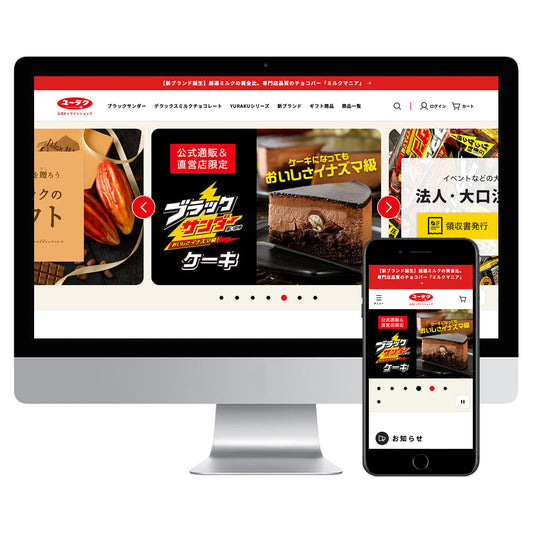Shopify Sidekick is an AI-based assistant tool provided by Shopify. It is a powerful tool that utilizes data from your Shopify store to streamline daily operations, helping to reduce the workload of daily e-commerce operations.
For businesses who don't know how to use Shopify or want to analyze their stores, Sidekick may be the right-hand man for them. Initially, Sidekick was only released in English, but as was announced in Shopify Editions Summer, it has also been released in Japanese, attracting attention.

Shopify has announced Summer Editions '25, a semi-annual release of Shopify Editions. Shopify has received a new update, so in this article we will pick up 8 important features and introduce them.
This article explains what Sidekick is like and how to use it.
table of contents
- What is Shopify Sidekick? How to use it
- E-commerce operators who should use Shopify Sidekick
- Summary: Sidekick will change the future of e-commerce operations
What is Shopify Sidekick? How to use it
Sidekick is an AI assistant that helps you run your Shopify store, and can be used like a personal advisor. You can get a better understanding by looking at the actual screen images, so let's take a look.
How to use:
1. Log in to the admin page

You can start using it immediately by pressing the button in the red frame. It's easy to use, just talk as if you were using Chatgpt. When I asked what Sidekick can actually do, I got the following answer.
Absolutely! Sidekick can help you run your Shopify store in a variety of ways. Here are some of the main features:
Data Analysis and Reporting
- See sales and revenue trends
- Identifying best-selling products and top customers
- Analyze the ratio of new customers to repeat customers
Managing products and collections
- Creating new products and collections
- Update product prices and descriptions
- SEO optimization
Creating customer segments
- Create customer lists based on specific criteria
- Identify high-value purchasers and customers in specific regions
Navigation and Settings
- Navigating to a specific page or setting within your Shopify admin
- Support for installing and configuring apps
Other support
- Answering questions about Shopify features and settings
- Create and manage discount codes
- Theme and design advice
Shopify Sidekick operation example
Let's try issuing a discount coupon. I entered a 20% discount coupon, one use per person, and an expiration date of the end of January.

After giving the instructions, the coupon code was issued in less than 10 seconds. Press Preview to go to the actual coupon screen.

The parts you specify in Sidekick will turn purple and be entered, so you can easily correct them if they are incorrect.
Another use case is to effectively use it for store analysis, for example to calculate last year's expenses.

You can check this year's sales by comparing it with last year's expense figures, and make plans based on the figures, such as when to implement measures next fiscal year.
It can also be used in the analysis of social media channels. The analysis yielded the following answers. The numbers are dummy. As a result of the analysis of user purchases via X, an interesting trend regarding purchases via X was found.
Overview of sales via XSales scale and positioning
- Sales via X: 1,000,000 yen (approximately 68% of total sales via social media)
- Number of orders: 500 (about 71% of total social media orders)
- Social media has become the most important channel for attracting customers.
customer attributes
- New customers: 500 (approximately 94% of customers through X)
- Repeat customers: 30 (approximately 6% of customers who came through X)
- It is a very effective channel for acquiring new customers.
Top 5 popular products via X
- AAA: 400 orders
- BBB: 50 orders
- CCC: 30 orders
- DDD: 25 orders
- EEE: 20 orders
What is characteristic is that visually impactful products are popular, and seasonal products and gift items tend to be preferred.
Top 5 regions by region
- Tokyo: 100 cases (about 20% of the total)
- Kanagawa: 60 cases (about 12% of the total)
- Aichi: 55 cases (about 10% of the total)
- Saitama: 48 cases (about 9% of the total)
- Osaka: 45 cases (about 6% of the total)
Regarding purchasing time trends, the peak time for social media overall is between 9pm and 11pm (most popular at 10pm), with purchases tending to be more common at night.
E-commerce operators who should use Shopify Sidekick
Shopify Sidekick is a recommended tool for businesses that operate e-commerce with a small number of people, or businesses that are using Shopify for the first time or have little knowledge. Its value is enormous, as it can significantly improve operational efficiency, especially for teams with limited operational resources. For example, by using AI to support tasks such as report creation, it reduces the effort and enables more efficient operation.
In the future, AI will be able to suggest optimal marketing measures and actions based on sales data, allowing for more data-based decision-making. In this way, Sidekick will become a very powerful assistant in e-commerce operations and a great force in supporting business growth.
One thing to note is that although AI suggestions are very useful, they are not always 100% accurate, so a human check is essential for the final decision. By taking these points into consideration, using Sidekick can help you improve work efficiency and increase sales.
Summary: Sidekick will change the future of e-commerce operations
Shopify Sidekick is an innovative tool that uses the power of AI to dramatically change your e-commerce operations. It reduces the burden of daily operations and allows you to focus your resources on strategies and improving customer experience.
Sidekick will be a great help for those who are looking to expand their e-commerce business using Shopify.