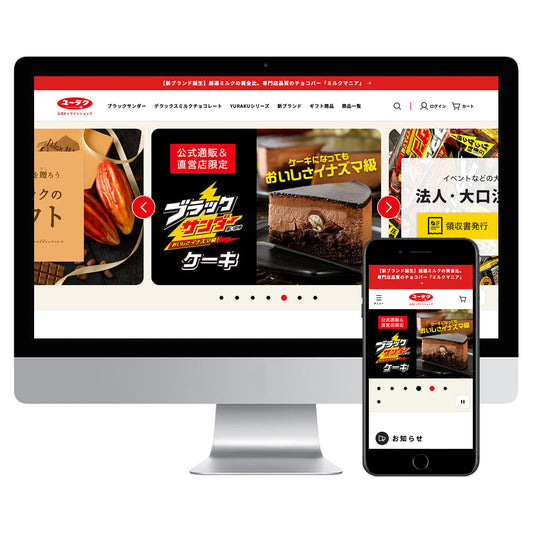Shopify's default features do not include email newsletter sending functionality. However, by installing an app with email newsletter sending functionality, you can send email newsletters based on data from your Shopify store.
There are several well-known services used worldwide for sending email newsletters, and if the developers of those services offer apps on Shopify, you can integrate those services with Shopify to send email newsletters through Shopify.
In this article, we will introduce some recommended apps that allow you to send email newsletters via Shopify in this way, as well as show you how to install "Klaviyo," one of the most popular apps, showing you the actual screen.
For your reference, we will also introduce how to link data using a third-party app for MailChimp, which can no longer be integrated with Shopify since May 2019.
3 Recommended Email Newsletter Apps for Shopify
Klaviyo - Personalization that's this good! Email newsletter delivery that contributes to sales

Price: Pay-per-use based on the number of emails sent
Klaviyo is an email marketing software that stands out by its ability to create very detailed segments based on user attributes, behavioral history, etc.
Not only can it be integrated with Shopify, but it can also be integrated with over 100 different apps and systems used to run a business on Shopify, from attracting customers to taking orders, shipping, and offering purchase rewards. Users can be segmented from this wealth of data.
You can then analyze the cancellation risk and LTV of segmented users, as well as the optimal email content and delivery time, to automatically create messages and build a delivery flow based on user behavior.
You can perform A/B testing on the emails you send, so you can use the PDCA cycle to further optimize your email delivery. You can analyze not only the open rate and click rate of emails, but also whether they led to sales.
The usage fee is a pay-as-you-go system that increases according to the number of emails sent, and fluctuates slightly. On the Klaviyo official website, there is a simulation that calculates the fee by inputting the number of emails sent per month. The fees are generally higher because of the excellent analysis and segmentation functions.
This is suitable for stores that have the knowledge and enthusiasm for email marketing and want to proactively implement initiatives, or for stores that want to outsource marketing to experts with the knowledge, track record, and know-how.
Omnisend - Automate your delivery flow! Capture hearts with optimized emails

Price: Free for up to 15,000 streams per month.
Prices vary depending on the features used, with plans available starting at $16/month and $99/month.
Omnisend is an email marketing software that automates email delivery flows and allows you to send effective emails efficiently. It is recommended if you want to do email marketing a little more easily than Klaviyo.
Omnisend allows you to segment your customers based on their purchase history and campaign behavior, and send them the right email at the right time. You can also sync your segments with Google Ads and Facebook Ads.
Email delivery can be automated by first building a delivery workflow. In addition to email newsletters, you can also automatically and efficiently deliver information emails after member registration, contact emails for orders, shipments, and cancellation confirmations, reminder emails for abandoned carts, and step emails for repeat purchases.
It is also possible to display pop-ups for email address registration and to present registration benefits. We can also create landing pages to match your campaigns, and we provide overall support for email marketing beyond newsletter distribution.
The pricing structure is free for up to 15,000 deliveries per month if you only use the minimum functions.
However, if you want to take advantage of Omnisend's features, it's better to use the Standard Plan, which costs $16/month, or the Standard Plan, which costs $99/month. SMS delivery is also available from the Standard Plan. The monthly delivery limit remains the same.
Privy - Use POP! Let's increase member registrations first

Price: The pop-up feature is free for up to 5,000 average monthly page views, and costs $20 per month for up to 10,000 average monthly page views.
Email newsletter delivery costs $10 per month + additional fees depending on the number of deliveries and volume
Privy can also send emails, but its distinctive feature is its pop-up function. It is recommended if you want to increase the number of email newsletter subscribers.
Regarding email distribution, it is possible to automate email newsletter distribution, information emails after membership registration, follow-up emails after ordering, cart abandonment reminder emails, etc., meeting the basic needs of email newsletter distribution.
In addition, you can display a popup on your Shopify store to encourage users to sign up for your newsletter. The popup can be segmented based on user attributes and behavior, and there are plenty of design templates available. You can also implement measures such as offering coupons for newsletter registration.
What's more, you can sync your data with over 50 email marketing services, including Klaviyo and Mailchimp, so if you're already using an email marketing service, you can use Privy to increase newsletter sign-ups.
The fee structure is as follows: if you are only using the pop-up function, it is free up to an average of 5,000 PV per month, and $20 per month for up to an average of 10,000 PV per month. If you are sending out email newsletters, the fee is based on $10 per month, with additional fees depending on the number of deliveries and volume of deliveries.
[Additional Note] Mailchimp integration ended on May 12, 2019
MailChimp is the world's most popular email marketing platform.
It offers reasonable pricing for startups and small to medium-sized businesses, and provides a wide range of features needed for email marketing, including email delivery segments and templates, analysis and reports.
Previously, there was an app developed by MailChimp on the official Shopify app store that integrated Shopify with MailChimp, but since May 12, 2019, this app has been unavailable and has disappeared from the app store.
However, MailChimp itself is not shutting down.
Currently, it is not possible to integrate Shopify and MailChimp, but there are apps that connect Shopify and MailChimp and sync data. Although they are not developed by MailChimp, by using such apps, it is possible to use Shopify data in MailChimp.
If you are already using MailChimp, you can use that app to continue using MailChimp for your Shopify email newsletters. We'll explain how to do this later.
On the other hand, if you're looking for a new email marketing service, it's easier to use a service that integrates directly with Shopify, like Klaviyo or Omnisend.
How to install the email marketing app Klaviyo
Shopify setup

To install the "Klaviyo" app on your Shopify store, first click on "App Management" (shown in the red frame in the image above) from the menu on the left side of the admin screen.

The App Management page shows you the apps that are currently installed and allows you to manage each app.
To install “Klaviyo,” click on “Go to Shopify App Store” on this page (the button shown in the red box in the image above).

This will take you to the Shopify app store. Enter "Klaviyo" in the search box.

In addition to "Klaviyo," the search results will show apps with similar functions. Clicking on "Klaviyo" (shown in a red frame in the image above) will display the Klaviyo details page.

On the Klaviyo details page, click “Add app” (the button boxed in red in the image above).

You will be redirected to the Shopify admin screen. You will see what you can do with the Klaviyo app in your Shopify store. If you are happy with the installation, click "Install the app" (the button in the red frame in the image above).
Once the installation is complete, Klaviyo will appear on the “Apps” page of your Shopify admin.
Setting up Klaviyo
When you click "Klaviyo" on the "App Management" page of the Shopify admin screen, you will be switched from the Shopify admin screen to the Klaviyo admin screen.
To use Klaviyo, you will first need to sign up for a new account.
On the screen that appears, enter the following information to register:
- full name
- Company Name
- telephone number
- email address
- password
The email address you enter here will be given ownership, so we recommend using a representative or shared email address.
Once you have completed your account registration, you can log in with your registered email address and password.

Source: Shopify App Store Klaviyo
https://apps.shopify.com/klaviyo-email-marketing
First, check the integration settings between Klaviyo and Shopify from the “Integration” menu on the left side of the Klaviyo admin screen (dashboard) (the area framed in red in the image above).
The Integration page has two tabs:
All Integrations: Shows services that can be integrated with Klaviyo
Enabled Integrations: Displays the integrated services.
If you followed the steps above to go to the Shopify App Store from the “App Management” section of your Shopify admin panel and install Klaviyo directly, Shopify should already be connected and displayed under “Enabled Integrations.”
Click Shopify under “Enabled Integrations” to view and configure details about the integration between Shopify and Klaviyo.

Source: Shopify App Store Klaviyo
https://apps.shopify.com/klaviyo-email-marketing
You can create email distribution lists and set segments on the "Lists & Segments" page (click on the area framed in red in the image above).
[TIPS] How to use Mailchimp with Shopify using the app
If you're running email marketing on your Shopify store, we recommend using email marketing software that integrates with Shopify and has an app from a vendor in the official Shopify app store, like Klaviyo.
However, MailChimp, mentioned above, once had a vendor-provided app that could be integrated with Shopify, but that app is no longer available.
Alternatively, you can continue to use MailChimp for email sending for your Shopify store by using a third-party app that connects Shopify with MailChimp.
A commonly used app for this purpose is "ShopSync." As of April 2020, it is available for free.
There are other apps available that connect Shopify and MailChimp, but ShopSync seems to be the most popular at the moment.
Integrate Shopify and MailChimp with ShopSync

First, log in to your Shopify admin page and open "App Management" from the left side menu (indicated in the red box in the image above).
The steps to install the app are the same as those for Klaviyo mentioned above.

The App Management page shows your installed apps.
From this page, click on the “Go to Shopify App Store” button (shown in the red box in the image above).

Enter "ShopSync" in the search box of the Shopify App Store.
You can also search for "MailChimp" to find other apps that connect Shopify and MailChimp.

From the search results, click on the ShopSync app (shown in the red frame in the image above).

Click the "Add app" button on the ShopSync app details page.

The Shopify admin screen will be displayed, showing what you can do with ShopSync. Check it out, and if there are no problems, click the "Install App" button.
Once the installation is complete, ShopSyng will appear on the “App Management” page of your Shopify admin panel, so click on it.

Source: Shopify App Store "ShopSyng"
https://apps.shopify.com/shopsync-2
Click the “Connect” button (the button surrounded by a red frame in the image above) and follow the steps to connect to Mailchimp.
1. The Mailchimp login screen will pop up, so log in
2. Select the list to sync data to
3. Click "Connected to Mailchimp & Start Sync"

Source: Shopify App Store "ShopSyng"
https://apps.shopify.com/shopsync-2
The screen above shows the Shopify admin screen during syncing.

Source: Shopify App Store "ShopSyng"
https://apps.shopify.com/shopsync-2
Once the sync is complete, it will display the amount of data being synced.
Also, in the MailChimp admin screen, you can see your ShopSync store by clicking on "Connected site."
13 Recommended Apps Other Than Email Newsletters
Even just taking the example of email newsletter distribution, we can see that making effective use of apps is essential to efficiently run a Shopify store and increase sales.
However, there are a huge number of apps in the Shopify App Store, and new apps are added every day. Many of the apps only have English descriptions, and there are multiple apps with similar functions, so it can be difficult to decide which one is best for your store.
A useful reference here are apps recommended by companies with extensive experience in supporting the creation and operation of e-commerce sites using Shopify.
In the following article, we, a Shopify-certified partner and Shopify Esperts-certified company, will introduce 13 recommended apps based on our experience, along with an overview and features of each app, categorized by purpose.
[2020 Latest Edition] 13 apps recommended by Shopify Experts certified companies (list included)
https://commerce-media.info/blogs/ec/shopify-apps
The above article first introduces apps that perform the following tasks that are at the core of e-commerce operations:
- Order Editing
- Fraud Detection
- Delivery date specification
- Simple page construction
- Data Import/Export
- Detailed shipping settings
It also introduces apps that are recommended for regular purchases and subscriptions.
In addition, to further increase sales, we are introducing apps with the following functions:
- Point reward function
- Email Marketing
- Email Marketing & Pop-ups
- Narrow search function
By the way, a recommended app for email marketing is "Klaviyo," which is explained in detail in this article, and a recommended app for email marketing and pop-ups is "Privy," which was mentioned at the beginning of this article.
For email marketing on Shopify, these two apps are highly recommended.
[Summary] How to send email newsletters using Shopify
If you want to send email newsletters using Shopify and want to introduce a new email distribution service, we recommend Klaviyo or Omnisend, which can be integrated with the Shopify app.
And if you value the efficiency of email delivery, Omnisend is recommended, and if you have the resources to perform detailed segmentation and personalization, Klabiyo is recommended. If you can master Klabiyo, you can expect a significant contribution to sales. If you do not have the resources, one option is to consult with a partner company that is familiar with Shopify.
Also, if you want to increase the number of email newsletter subscribers in the first place, it is a good idea to also use an app like Priby that can implement measures to promote registrations.
Mailchamp, a widely used email distribution software worldwide, has been unable to integrate with Shopify's app since May 2019, so we do not recommend it if you are introducing a new email newsletter distribution service.
However, if you already use Mailchimp, you don't have to worry as there are third-party integration apps available that allow you to sync your Shopify data with Mailchimp.
Email newsletter distribution is still an important measure in EC management. If you use it properly, it will contribute greatly to your sales. For that reason, be sure to choose a service that suits your store.