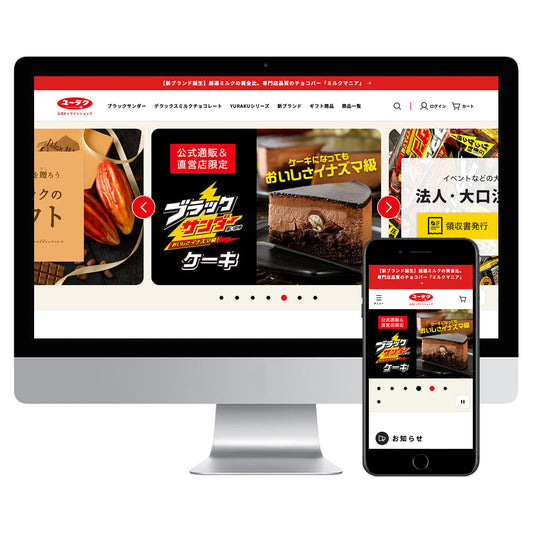*Added on August 16, 2018
[Good news] JCB will finally be available on Stripe in 2018!
Very good news for Japanese Shopify users has come out that "JCB cards can now be used with Stripe." However, whether you look at the Shopify admin screen or the Stripe admin screen, there are probably many people who are stuck because there is nowhere to set it up. This article explains the steps to add JCB payments to Stripe.
Screening is required to use JCB
Even if you have a regular Stripe business account, you will need to go through a separate review by JCB to activate JCB. Payments will be available after passing the review. If you already have a direct contract with JCB, you can contact Stripe and there will be no problem.
If you do not have a direct contract with JCB, you can apply for a credit card by contacting us via the inquiry form if the Stripe account in which you want to introduce JCB is activated and you meet the following screening requirements.
JCB screening conditions
- A Stripe account has been applied for (activated).
- There is a notice based on the Specified Commercial Transactions Act
(Reference) What is the Specified Commercial Transactions Act? - Stripe - Not falling under any prohibited business
(Reference) Prohibited Businesses - Stripe
*Even if you meet the above screening conditions, JCB may decide not to approve your application.
Terms of Use and Other Restrictions
Below are some points to note when using JCB.
- JCB cards can only be used for payments in Japanese yen.
- The maximum payment amount is a 7-digit amount (¥9,999,999).
- The buyer's credit card statement will reflect the statement descriptor you entered when applying for your Stripe account.
- It takes 30 business days for payments made with JCB cards to become available.
- Dynamic statement descriptor feature [0] is not available
- Not available to users using Custom Connect
JCB cards boast the second largest market share in Japan after VISA. It is the only international brand of credit card in Japan, and it seems that many users only have JCB. It is a card brand that can be said to be essential if you are developing a domestic e-commerce site, so if you are using Stripe with Shopify, there is no reason not to introduce it.
JCB application procedure
Although it is now possible to use JCB, there are currently no guides or explanations or a dedicated application window on the Stripe website or management screen (dashboard), so you will need to apply through the regular inquiry form.
- Log in to your Stripe dashboard
- Click on the beginner icon in the top right of the screen and then click on "Support"

- Click "Contact us" under "Can't find your answer?" at the bottom of the support topic list.

- An inquiry form will be displayed. Make sure that the name of the store you want to use JCB for is entered in "Account", then enter "JCB Usage Application" in the subject line, and enter your request and the "URL of the display page based on the Specified Commercial Transactions Act" in the message, then submit. *If the page is displayed in Japanese, you can enter the information in Japanese.
After sending, you will receive a confirmation email from a Stripe representative, so please check the contents. Normally, it takes about 3 weeks for JCB to review your payment.
Add JCB to Shopify
Even after passing the screening, JCB will not be automatically enabled in the normal Shopify admin screen. (As of May 2018)
Therefore, you need to contact support to inform them that your JCB has been approved by Stripe and to apply for activation of JCB at the applicable store. Once you have done this, you will finally be able to link your JCB.
Attention! Regarding JCB for Shopify Payments
To introduce JCB to Shopify, it was necessary to apply through Stripe. Therefore, it would be expected that it would be possible to use it with Shopify Payments, but this is currently not possible. In fact, we have made several inquiries, but we were told that JCB use with Shopify Payments is not currently publicly available, so we were unable to set it up.
You should also be careful when switching from Stripe to Shopify Payments. Once you switch from your store to Shopify Payments, you will not be able to switch back to Stripe from the admin screen. Therefore, merchants who really want to use JCB will have to continue using Shopify with the standard Stripe contract.
Summary of considering introducing JCB to Shopify
The fact that JCB can now be used with Stripe is very good news for Japanese merchants. However, due to the difficulty of setting it up and the fact that it cannot be added with Shopify Payments, it is important to understand the characteristics of your store before setting it up. Think carefully about whether you want to take the advantage of lower fees with Shopify Payments or the advantage of being able to use JCB with Stripe, and then act accordingly.