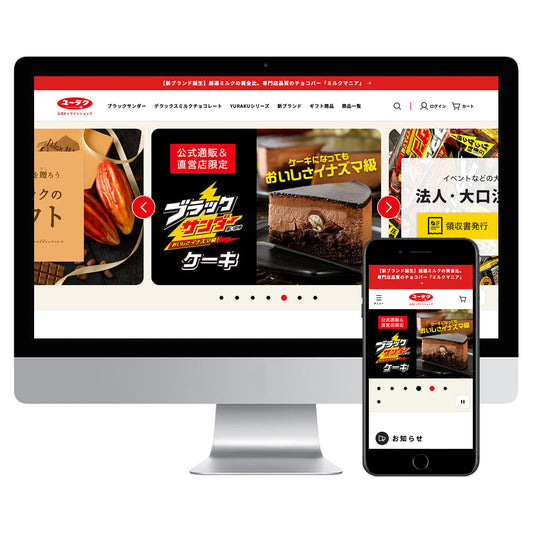"I want to do SEO for my Shopify store and attract more visitors."
"I want to know what kind of SEO measures can be done with Shopify."
"I want to know the recommended Shopify apps for SEO."
This article is for those who have such concerns.
In 2020, due to the social change of "new lifestyles," more and more people are selling on e-commerce sites than ever before. When selling similar products, it is naturally important that your company's website ranks highly in search results. The solution to this is "SEO."
In this article, we, certified Shopify Experts, will provide a detailed explanation of SEO measures that can be taken with Shopify.
Key points of this article
- Learn how to implement SEO measures with Shopify
- Learn about the features of SEO-friendly apps on Shopify
- Introducing two tools you absolutely must set up for SEO
Shopify's SEO solutions
Shopify allows detailed SEO settings that are not available on other e-commerce platforms. Basic SEO settings are available as standard.
The SEO settings you can edit are:
Entire store
- title
- Description
Content (products, collections, blog post pages)
- title
- Description
- URL
- Image alt attributes

The image above is the product editing screen. In the "Search Results Preview" section, you can set the page title, description, URL, etc. By default, the product name is entered as the URL, but you can change it here.
What's great about Shopify is that you can set SEO for not only your entire online store, but also each product, collection, and blog post, making each product page and more searchable.
Therefore, think about the keywords that users will use when searching for your product, and write a title and description that includes those keywords.
This kind of detailed SEO setting is difficult to find on other EC platforms, and this is one of Shopify's strengths.
As you can see, Shopify covers most of the basics of SEO right from the start. In the next chapter, we will explain recommended apps and tools that you should definitely install, so you can get tips to further increase your store's traffic.
Recommended SEO apps for Shopify
One of the attractions of Shopify is the flexibility of customizing its functions. "Shopify apps" help you easily customize Shopify. There are many different apps available in the Shopify app store. Here are two recommended apps that specialize in SEO.
SEO Manager

"SEO Manager" is a Shopify-exclusive SEO app that can be used for $20 per month. It allows you to configure the main settings related to SEO, and is one of the apps used by many Shopify users. It is not available in Japanese, only in English, but there is a 7-day free trial, so it is a recommended app.
The main functions are as follows.
- Check your site's index status in Google search, page speed, and mobile optimization.
- Check for errors and redirect links
- Structured Data Support
- Template function that allows you to change the title tags of products and categories in bulk
- Check Google Search Console search performance data
[App Overview]
- App name: SEO Manager
- Price: $20.00 per month (7-day free trial available)
- Languages spoken: English
Plug in SEO

"Plug in SEO" is an app that checks Shopify stores in one go and presents SEO problems and solutions. Its strength is that it can quickly identify areas for SEO improvement. The app has a free plan and a paid plan that costs $20 per month. The main features are as follows:
Free Plan
- Check for SEO issues such as page load speed and broken links and suggest solutions
- If there is a problem, we will let you know by email
- Help and support by email
Paid Plans
- Automatic SEO optimization (reducing manual work time)
- Structured Data Support
- Efficiently edit titles and descriptions, including template creation and bulk editing
- Providing a detailed instruction video
- Premium support including template creation
- More advanced SEO features
[App Overview]
- App name: Plug in SEO
- Price: Free plan/Paid plan is $20.00/month (7-day free trial available)
- Languages spoken: English
Introducing Google Analytics and Search Console to Shopify
If you are going to take SEO measures for your Shopify store, setting up Google Analytics and Google Search Console is essential. From here, we will explain these two essential tools for SEO.
Google Analytics
Google Analytics is a free analysis tool provided by Google. By setting up Google Analytics on Shopify, you can run the PDCA cycle based on user data within your store and grow your store into a more effective one.
Specifically, Google Analytics allows you to perform the following analyses:
Users <br>You can analyze the age, gender, region (country, prefecture, city, town, or village), and device of users who accessed the site.
Customer acquisition routes <br>You can analyze the routes taken by users who accessed your site. Via search engines, social media, advertisements, etc. You can also perform more detailed analysis by setting parameters.
Accessed Pages <br>You can see which pages users accessed. You can see the number of accesses, the time spent on the page, and the exit status.
You can also measure the number of conversions by configuring it, allowing you to analyze the data in combination with users, customer acquisition routes, and accessed pages. This is useful for measuring the effectiveness of listing ads and SEO.
Google Search Console
Google Search Console is a free website management tool provided by Google that allows you to analyze data and performance related to search results.
While Google Analytics helps you understand customer behavior within your Shopify store, Google Search Console helps you understand the behavior of customers before they reach your Shopify store.
In addition, you can link your store with search engines by registering your store's URL and sitemap in Google Search Console. Google Search Console allows you to analyze the "process" that leads to accessing your store.
Specifically, you can see the status of your store's search results and the following associated information:
- Store Improvement Suggestions
- Number of backlinks
- keyword
- Number of pages recognized by Google
- Google crawler information collection status
Additionally, Google Search Console allows you to take the following actions with Google:
- Bring Google crawlers to your store (formerly known as Fetch As Google)
- Submit your sitemap
- Hide any URL from search results
These actions can help attract more customers to your store and improve the number of visitors.
By using Google Analytics and Google Search Console, you can understand your customers' overall web activity.
Please refer to the following article for instructions on how to set these up.
[TIPS] What is "structured data" that is effective for SEO of Shopify stores?
Finally, as a tip, we will tell you about "structured data," which is effective for SEO measures for Shopify stores. One of the SEO measures is to place "structured data" on your company's website.
"Structured data" is a technology that conveys various information on a website to "search engines."
For example, a product page in a Shopify store contains all the information users need, such as the brand name, product name, specifications, price, etc. However, this information can only be seen on the product page.
By installing structured data, photos, prices, availability, and reviews will be more likely to be displayed in addition to meta descriptions when searched on search engines.

Showing users the information they need when searching in this way also leads to higher click-through rates.
In order to set up "structured data", you need to deal with it individually in Shopify. It is possible to do it manually, but we recommend using an app such as the aforementioned "SEO Manager" or "Plug in SEO".
For details, please refer to the article below.
[Related] What is "structured data" that is effective for SEO of Shopify online stores?
[Summary] SEO measures that can be implemented with Shopify
In this article, we have introduced SEO measures that can be taken with Shopify.
[Summary of this article]
- Shopify allows you to set detailed SEO settings for each product, collection, page, and blog post
- We recommend the SEO apps introduced in this article, "SEO Manager" and "Plug in SEO"
- Setting up "Google Analytics" and "Google Search Console" is essential for SEO measures
- Structured data settings will improve your SEO
Use this article as a reference to improve your SEO and aim to get more traffic to your website than ever before.
If you are considering outsourcing the creation of your Shopify store, please contact us as we are the third company in Japan to be certified as Shopify Experts.
[Related] Creating your own EC site with Shopify
[Related] [For beginners] What is the reputation of Shopify? Considering Shopify, which can create a successful e-commerce site at a low price
*This article is current as of June 2020. Due to future updates or changes to Shopify specifications, it may not be possible to set up exactly as described in this article.