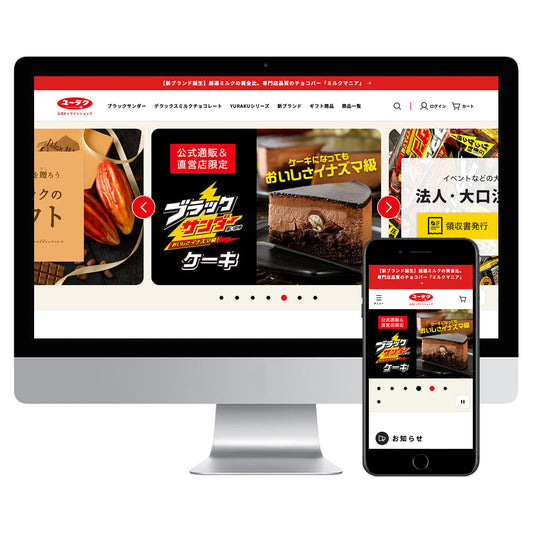Stripe vs PayPal service comparison
Both Stripe and PayPal are payment processing services that act as an intermediary between stores and shoppers.
Many people probably think that Stripe and PayPal are just slightly different in the credit cards that can be used for payments. Here we have put together a detailed comparison of the services in a table. There is some information that you should know when introducing the service, so please make use of it.
Please note that this article is based on the assumption that you will be using Shopify in Japan. Please note that fees and other conditions may change when selling across borders (overseas) or in dollars.
Stripe / PayPal service comparison chart
| Stripe | PayPal | ||
|---|---|---|---|
| Initial cost | ¥0 | ¥0 | |
| Monthly cost | ¥0 | ¥0 | |
| Payment fee | Domestic | 3.60% | 3.6% + ¥40 |
| abroad | 3.9% + ¥40 | ||
| Refund Fee | ¥0 | ¥0 | |
| Accepted credit cards | VISA | ◯ | ◯ |
| MasterCard | ◯ | ◯ | |
| AMERICAN EXPRESS | ◯ | ◯ | |
| Diners | ◯ | - | |
| DISCOVER | ◯ | ◯ | |
| JCB | ◯ *2018 version |
◯ | |
| UnionPay | - | ◯ | |
| Other payment integrations | Apple Pay | ◯ | - |
| Alipay | - | - | |
| WeChat Pay | - | - | |
| payment | Deposit Cycle | Every week | Manual Deposits |
| commission | ¥0 | Basic ¥0 | |
| Safety features | PCI DSS Compliance | PCI DSS Compliance | |
| Notes | If you receive a refund, the transaction fee will not be refunded |
|
|
| Volume Discounts | Negotiable for transaction volumes of 5 million yen or more (monthly) |
|
|
| merit |
|
|
|
| Disadvantages |
|
|
|
The big difference in refund fees
As shown in the table above, there is a big difference between Stripe and PayPal in their "payment fees." PayPal recalculates the payment fee based on the final sales amount, whereas Stripe does not refund the initial payment fee even if there is a refund.
Stripe and PayPal refund balances
If you refund ¥5,000 out of ¥10,000 in sales
Stripe
Deposit: ¥10,000 - (¥10,000 × 3.60%) = ¥9,640
Refund: ¥5,000
Account balance: ¥9,640 - ¥5,000 = ¥4,640
PayPal
Deposit: ¥10,000 - (¥10,000 × 3.60% + ¥40) = ¥9,600
Refund: ¥5,000 (¥10,000 - ¥5,000 = ¥5,000 will be paid)
Account balance: ¥5,000 - (¥5,000 × 3.60% + ¥40) = ¥4,780
As you can see from the above, when there is no refund, Stripe deposits a larger amount, but when a refund occurs, PayPal ends up having a larger balance.
How to get started
To add a payment method or change settings, go to "Settings" at the bottom left of the admin screen, then "Payment Settings."

In the payment settings, there are various payment modules available for Shopify, so please activate your Stripe and PayPal accounts from there. If the integration is successful, the installation is complete.
*Stripe and PayPal accounts must be registered separately with each service.
Should I use Stripe or PayPal?
Both Stripe and PayPal have their own advantages and disadvantages due to the characteristics of their services, but the bottom line is that you should use both.
If a user has a PayPal account, they can omit the need to enter their credit card number, shipping address, or name, which is a great benefit to users as it saves them time and effort when making a purchase .
Stripe should be available as a payment method that can cover a wide range of users , including those who do not have a PayPal account or those who want to use a credit card that is not registered with PayPal.
In fact, there is a certain level of usage of both Stripe and PayPal on the websites we operate. Please consider implementing them after understanding the characteristics of each service.