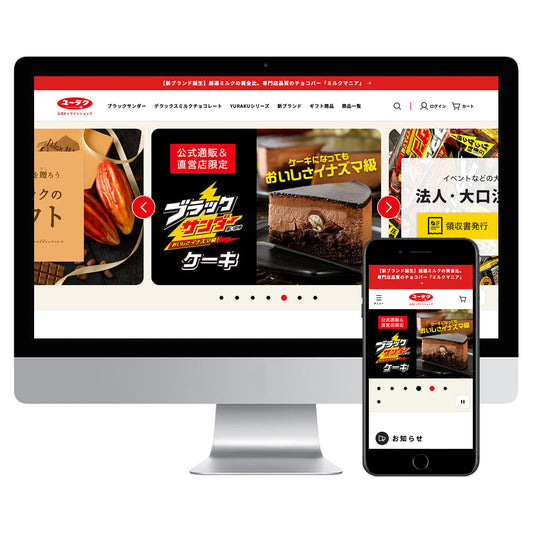"I want to know about Shopify's payment methods."
"What is Shopify Payments? I'd like to know its benefits as well."
"We want to increase sales by introducing a stress-free payment method for customers."
This article is for those who have such concerns.
Key points of this article
- A list of payment services available on Shopify
- A detailed explanation of Shopify Payments features and settings
- Learn about the benefits our staff have experienced after implementing Amazon Pay
- Shopify payment: Find out whether to use "Stripe" or "PayPal"
We hope you find at least one useful piece of information from the payment services that can be used with Shopify that we introduce here.
(List) Comparison of payment services available on Shopify
List of payment services that can be linked with Shopify Payments
| Accepted payments | Compatible Brands | basic | Standard | Premium | Features | |
|---|---|---|---|---|---|---|
| Shopify Payments | Credit card | VISA | 3.40% | 3.30% | 3.25% | *Only cards issued in Japan. For cards issued overseas, the same as AMEX. |
| MASTER | ||||||
| AMEX | 3.90% | 3.85% | 3.80% | |||
| Apple Pay | Same as above | If enabled, it will be automatically displayed when moving to the cart on a smartphone. | ||||
| Google Pay | ||||||
| Shopify Pay | If you have made payments at another Shopify store in the past, you can easily make payments with just your login information. | |||||
List of other payment services
| Compatible Brands | Payment fee | Bank transfer fee | Characteristics and Strengths | |
|---|---|---|---|---|
| Amazon Pay | Visa Mastercard AMEX JCB |
4% (non-digital content) 4.5% (digital content) |
0 yen | You can use your Amazon account information when making payments. Amazon Pay fraud detection begins |
| KOMOJU | JCB Visa MasterCard Diners AMEX |
3.6% (Visa, MasterCard) 3.85% (JCB, Diners, AMEX) |
216 yen (transfer fee within Japan when the deposit amount is less than 30,000 yen) 2,500 yen for overseas remittance | Convenience store payments also available Can also be used for Pay-easy and digital money payments |
| PayPal | Visa MasterCard AMEX JCB UnionPay, etc. |
3.6% + 40 yen (domestic standard rate: varies depending on monthly trading volume) | 0 yen (250 yen per transaction for withdrawals of less than 50,000 yen) | Strong in cross-border EC Already introduced at the time of online store opening |
| Mobile carrier payment | NTT Docomo au SoftBank |
6.4% 15% (Digital Content) |
- | Payment is billed together with the mobile phone bill. No risk of non-payment. Also available for customers who do not have credit cards. |
| Stripe | Visa Mastercard AMEX JCB |
3.6% | 0% | JCB accepted |
(Explanation by payment method) Recommended payment services and methods that can be used with Shopify
Shopify lets you enable different payment methods. You can enable credit card payments by using Shopify Payments or a third-party payment provider.
Online payment methods other than credit cards include PayPal, Amazon Pay, Apple Pay, etc. Here, we will explain the recommended payment services and methods from the list introduced in the previous chapter.
Shopify Payments
Shopify Payments is the official payment method for Shopify. There are many credit card payment providers, but Shopify Payments has a lower payment fee.
Once you sign up for Shopify Payments, you can accept payments from VISA, MasterCard, and AMEX directly through Shopify, so you don't need to open an account with any other payment gateway.
Additionally, you can also integrate Shopify Pay, Google Pay, and Amazon Pay. We'll have a chapter later on that goes into more detail about Shopify Payments' features and setup.
Accepted brands: Visa, Mastercard, American Express
Bank transfer fee: 0%
Payment fee:
| Payment fee | |||
|---|---|---|---|
| Basic Plan | Standard Plan | Premium Plan | |
| Domestically issued cards | 3.4% | 3.3% | 3.25% |
| Overseas issued cards/AMEX | 3.9% | 3.85% | 3.8% |
Amazon Pay
Amazon Pay is a service that allows you to make payments using your Amazon account. For users with an Amazon account, it is a very convenient payment method because it allows them to shortcut the process of registering payment information and entering their address, making shopping easy.
We will also explain in detail about Amazon Pay later, including the benefits that our staff have experienced after introducing Amazon Pay.
Supported brands: Visa, MasterCard, American Express, JCB
Payment fee: 4% (non-digital content), 4.5% (digital content)
Transfer fee: Free
KOMOJU
KOMOJU is a service that allows you to add convenience store and bank transfer payment methods to Shopify. Convenience store payment is one of the most popular payment methods in Japan. There are cases where sales have increased by several tens of percent since introducing convenience store payment.
The convenience store payment fee is 2.75%. KOMOJU can also be used for Pay-easy and digital money payments.
Supported brands: JCB, Visa, MasterCard, Diners, American Express
Payment fee: 3.6% (Visa, MasterCard), 3.85% (JCB, Diners, American Express)
Bank transfer fee: 216 yen (transfer fee within Japan when the deposit amount is less than 30,000 yen. 2,500 yen for overseas remittances)
PayPal
PayPal is a payment service that can be used from the initial state when you create a Shopify store. Although it is not widely used in Japan, it is a payment method that is widely used overseas, so it is essential for cross-border e-commerce.
Supported brands: Visa, MasterCard, American Express, JCB, UnionPay, etc.
Payment fee: 3.6% + 40 yen (domestic standard rate: varies depending on monthly transaction volume)
Transfer fee: 0 yen (250 yen per transaction for withdrawal amounts under 50,000 yen)
Stripe
Stripe is a payment system that has been introduced in over 120 countries. The advantages of Stripe are that it is easy to open an account, has a wide range of payment methods, and allows subscription-based billing.
You can also use JCB on Shopify by using Stripe. However, because it is difficult to set up and cannot be added to Shopify Payments, it is important to understand the characteristics of your store before setting it up.
The disadvantages include the fact that payment fees are not refunded even if you receive a refund, and the high hurdle for the amount required to receive a discount on payment fees.
Supported brands: Visa, Mastercard, American Express, JCB
Payment fee: 3.6%
Bank transfer fee: 0%
Mobile carrier payment
Shopify makes it easy to introduce "mobile carrier payment." Mobile carrier payment is a service that allows you to pay for the purchase of products together with your mobile phone bill. In Japan, it is available with docomo, au, and SoftBank.
In addition to making payments easy, it also allows you to reach users who don't have credit cards.
It is also a payment method that eliminates the risk of non-collection of payments and reduces the effort and costs involved in collecting payments.
The procedure for implementing mobile carrier payment is as follows:
1. From your admin page, go to Settings > Payment Settings

2. Click "Choose an alternative payment method"

3. Click [Pay with your mobile phone bill]

4. Register on this site and enter the "site code" and "authentication key" that you will be notified of after authorization.

Once you register, you will be able to use mobile carrier payment immediately.
You can also implement "mobile carrier payment" with GMO Epsilon, which will be introduced in the next chapter.
(Just register the contract code issued by GMO Epsilon in the management screen. This method also makes the setup easy.)
[Extra Edition] GMO Epsilon (Convenience store payment and installment payment functions now available!)
GMO Epsilon (hereinafter referred to as Epsilon) is a payment service provided by GMO Epsilon Inc. It has been introduced to over 30,000 companies and is used by many people, both corporations and individuals. In addition to credit cards, optional services such as convenience store payments, 3D Secure, and security codes are also available.
By using Epsilon with Shopify, you can introduce convenience store payments and cover a wider range of customers.
Also, if you want to implement installment payments on Shopify, you can do so by using Epsilon's credit card payments.
[Detailed explanation] Features and settings of Shopify Payments
Shopify Payments allows you to make online payments without having to have an account with a third-party service. In this chapter, we will introduce Shopify Payments in detail, which is a reliable payment method.
Six features of Shopify Payments
Shopify Payments has the following six features:
- Zero transaction fees
- Reach customers around the world
- Leads to higher conversion rates
- You can easily register payment methods from the Shopify admin screen.
- You can check your payment amount in real time on the management screen.
- Risk can be avoided with fraud prevention function
The biggest attraction is that there are no transaction fees, allowing you to offer credit card payments to customers not only in Japan but also overseas, and the simplified purchasing process leads to increased conversion rates.
In addition, you can easily register and use various payment methods from the Shopify admin screen without having to register for a new account or external service. You can also check the payment amount in real time on the admin screen.
It also comes with a fraud prevention function to help avoid risks.
[Reference] Shopify Payments has arrived in Japan! (Official website)
Setting up Shopify Payments
Setting up Shopify Payments is a 3-step process:
1. From your admin page, go to Settings > Payment Settings

2. Activate Shopify Payments

3. Enter the required details about your store and banking information

After setting it up, you'll be able to configure Shopify Payments settings and make test transactions.

For more information, see the Shopify Help Center.
[Reference] Shopify Payments (Shopify Help Center)
Other recommended payment methods
Benefits of "Amazon Pay" recommended by site operators
It is said that one in two Japanese people now have an Amazon account. The payment method using that Amazon account is Amazon Pay. Amazon Pay has many benefits. In this chapter, we will tell you about the benefits that our staff actually experienced after introducing Amazon Pay.
The three most commonly recognized benefits are:
- Increased conversion rate
- Increased new customer acquisition rate
- Security that gives you peace of mind
By using Amazon account information, the tedious information input process for users is eliminated, preventing so-called "cart abandonment" and increasing conversion rates.
In addition, seeing the Amazon logo on an e-commerce site gives new customers a sense of security, and the elimination of the hassle of the purchasing process described above makes it easier to attract new customers.
This also provides peace of mind in terms of payments for both users and stores, and reduces security costs.
In addition, our company has realized the following four benefits by actually introducing Amazon Pay.
- Easy to deploy
- Fraudulent Order Detection
- There is no deadline for refund processing
- You can (indirectly) accept credit cards that are not supported by Shopify Payments
First of all, it's very easy to install. It only takes a few steps to install. The detailed installation method is explained in the article below.
[Reference article] How to implement Amazon Pay on Shopify
And Amazon's robust security system monitors your account and credit cards for fraudulent activity 24/7.
Furthermore, Amazon Pay does not have a deadline for processing refunds. If you cancel after the refund deadline has passed, you may need to go through complicated procedures such as a bank transfer to receive the refund, but with Amazon Pay this is not necessary.
In addition, you can indirectly accept credit card payments, such as JCB, which are not supported by Shopify Payments. This is a benefit for both sellers and buyers.
For more detailed information on the benefits and things to be aware of when implementing this, please see the article below.
[Related article] Easy to implement on Shopify! Benefits of "Amazon Pay" recommended by site managers
When it comes to Shopify payments, which should you use: Stripe or PayPal?
"Stripe" and "PayPal". Both are payment processing services that you may want to consider introducing to your Shopify store. So which one should you introduce first?
The conclusion is that you should use both. Each service has its own characteristics and advantages and disadvantages, but there is a certain level of usage for both services on the sites we operate.
The characteristics of each service are explained in the articles below.
There is also a detailed comparison table of "Stripe" and "PayPal" services. Please take a look.
[Reference article] Comparison of the payment methods you should first introduce to Shopify: "Stripe" and "PayPal"
We also have an article explaining the benefits of introducing PayPal, so please take a look at that as well.
[Reference article] PayPal accepts JCB cards and bank transfers!
summary
In this article, we have provided the following points for those who want to know more about Shopify themes:
- A list of payment services available on Shopify
- A detailed explanation of Shopify Payments features and settings
- Learn about the benefits our staff have experienced after implementing Amazon Pay
- Shopify payment: Find out whether to use "Stripe" or "PayPal"
We hope you can find at least one useful piece of information from the payment services that can be used with Shopify that we introduced here.
*This article is current as of December 2019. Due to future updates or changes to Shopify specifications, it may not be possible to set up exactly as described in this article.