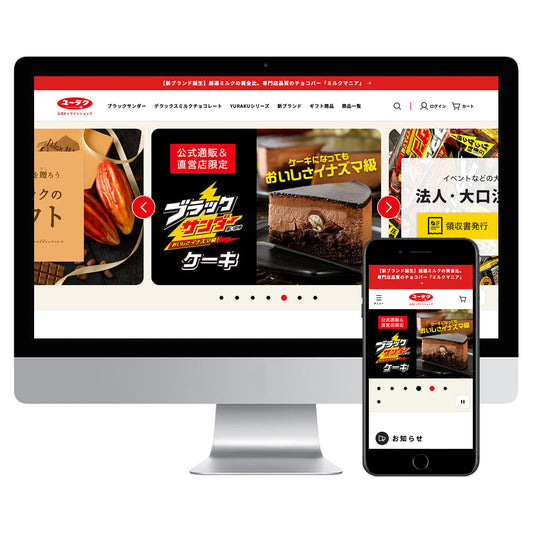Introduction
In this article, Commerce Media, a Shopify Plus partner, will introduce how to build a B2B (business-to-business) website using Shopify, with examples. This article is recommended for the following people.
- I want to know about Shopify Plus's B2B features
- Are you considering building a B2B website with Shopify?
- I want to see examples of B2B site implementations
When providing products or services to businesses, B2B transactions require specialized functions that differ from transactions with general consumers.
Specifically, these include features such as setting minimum order quantities for a single order, bulk purchases and volume discounts, customer management functions for ongoing transactions, and the application of different pricing and discounts to different customers or groups.
Shopify offers four pricing plans, with the highest-level Shopify Plus plan including B2B functionality as standard. Even with plans that do not offer B2B functionality, you can still build a B2B site using the Shopify app.
- table of contents
- How to build a B2B e-commerce site on Shopify
- Shopify Plus features to help you build a B2B website
- B2B website construction examples
- Order (quote) flow
- lastly
How to build a B2B e-commerce site on Shopify
To reiterate, there are two ways to build a B2B website with Shopify:
- Building a B2B website with the Shopify Plus plan
- Build a B2B website using Shopify apps
1. Building a B2B website with the Shopify Plus plan
Shopify was originally created as a platform for B2C, but now it also has a wide range of B2B functions. The new theme " Trade ", optimized for B2B, announced in Shopify Editions, has been released, making it even easier to build a B2B site.
In addition, Shopify's higher-end plan, Shopify Plus, comes with B2B features as standard, allowing you to efficiently build a B2B site.
2. Build a B2B website using Shopify apps
The most effective way is to use the Shopify Plus plan, but some customers want a simple B2B site or only some of the features, or they give up on the Shopify Plus plan due to cost considerations. In such cases, it is possible to build a B2B site using the Shopify app.
There are many B2B apps available, so you can add the features you need to build your site efficiently and keep costs down.
Shopify Plus features to help you build a B2B website
Next, let’s select the Shopify Plus plan and see what B2B features are included as standard.
Customer Management: Company Registration and Approval
Exclusive to the Shopify Plus plan, you can register companies in the Customer Management section of the Shopify admin. By registering companies, you can assign pricing, payment terms, checkout options, and shipping addresses to each company.

You can link the accounts of your company and the person in charge, allowing for centralized management. In the screen above, the company's order status is "approved," but you can also restrict orders to be placed on the EC site only after approval, allowing you to create a closed, members-only site.
Registered companies will need to be approved through the Shopify admin panel, and once approved, they will be given ordering authority.
Pricing: Catalog Registration

In B2B business, you need the flexibility to set sales prices for each company, change discount rates and prices for bulk purchases, etc. With Shopify Plus, you can do this by registering a catalog.

The screen above is the actual registration screen. You can create a group called Client A and register the relevant products, which will enable you to set an overall price reduction.
You can also set more detailed settings, such as setting the price of product A that corresponds to the Client A group to XX yen, the price of product B to XX yen, etc.

You can also edit quantity rules and volume pricing.
There may be cases where you want to set a discount rate according to the quantity to encourage bulk purchases. In that case, you can set it with Shopify. As shown in the image, you can flexibly set it to 15,000 yen for over 100, 14,700 yen for over 501, etc.
In addition, quantity rules also allow you to set minimum and maximum purchase limits.
B2B website construction examples
From here, we will explain using examples of building B2B websites.
Account Registration: Using Shopify Forms
Shopify Forms is a customizable free form tool provided by Shopify. By using Shopify Form, you can register your company while linking it to the person in charge entered in the form.

After filling out the form, you can check in the Shopify admin screen whether the information entered is correct and whether the customer is a genuine customer with whom you have previously done business.
Customizing product listings and product detail pages
We also receive requests to hide the price of certain products, or to direct customers to inquiries about prices. In such cases, consider what content to display based on the customer's account status. Customer account status can be divided into 1 to 4 as shown below.
Shopify B2B site user account states
- User is not logged in
- User is logged in, company is not approved
- User is logged in, company is approved, company not added to catalog
- User is logged in, company is approved, company is added to catalog
Hiding product prices

You can hide prices on the product list page when the user is not logged in or before company approval.
Also, after your company's approval, you will be able to display product prices based on Shopify's catalog function, as shown below.
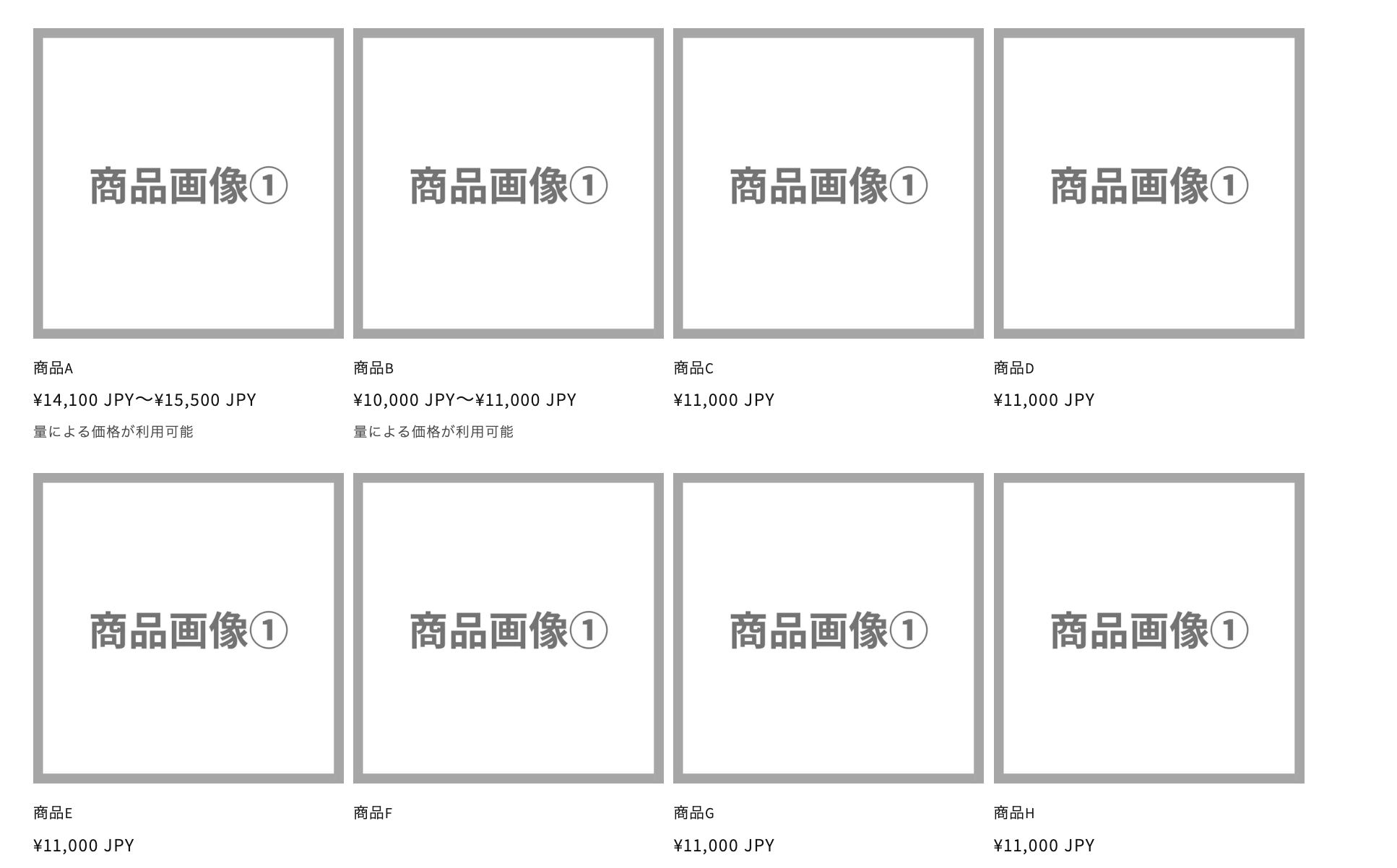
Price enquiry setting
Set the product price and quantity buttons to be hidden and custom text to be displayed, regardless of the user account state.

Show prices to members only
If the user is not logged in or their account is not authorized, we will hide the price, quantity button, and add to cart button.

Hide prices before company approval
The affected user accounts are as follows:
- User is logged in, company is not approved
- User is logged in, company is approved, company is not yet added to catalog

This is what is displayed when the user is logged in but not authorized.
The price, quantity button and add to cart button are hidden.
Normal display when logged in and company approved

It displays the price, a quantity button, and an add to cart button.
Customizing the Header
Removed Cart Quantity Badge Limit

In the Dawn theme, if there are 99 or more items in the cart, the cart quantity badge will not display the number. However, since the quantities are larger in B2B, we recommend removing the restriction and adjusting the display so that numbers from 100 onwards are displayed.
Order (quote) flow
In B2B, you may be required to create quotes based on company-specific prices. In that case, you can use the catalog function, but you need to be careful.
You can create quotes before purchasing using the quote issuing app, but you cannot use the catalog function to display the prices you have set for your company because the app does not support this.
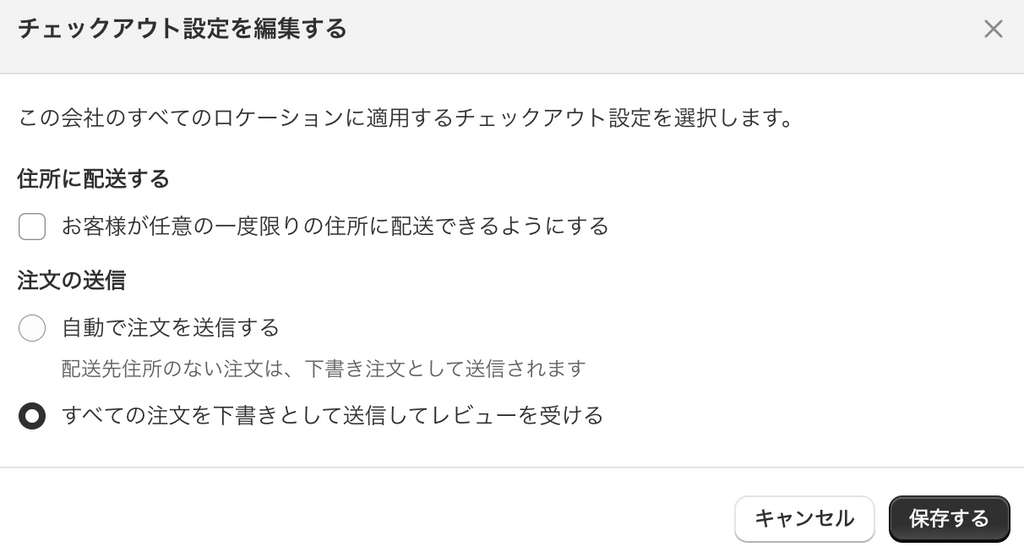
*Information as of August 1, 2024
One solution is to accept all orders as draft orders and issue quotes later. Draft orders will display the correct prices set in the catalog function, so you can issue quotes in the app.
lastly
We introduced how to build a B2B website using Shopify, with examples.
Commerce Media also handles large-scale development and B2B construction using Shopify Plus, so if you're interested, please contact us using the link below.
→ For customers considering building a website with Shopify Plus, click here