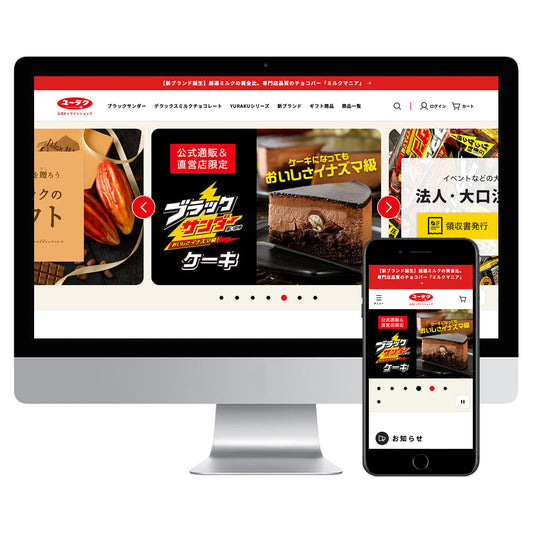- "I want to use LINE for marketing, but I don't know how to choose an agency or external tool."
- "I know exactly what I want to do with LINE, but I don't know how to do it."
- "I'm not sure what to do or what to think when linking LINE with external tools."
This article is for such people. This article is especially recommended for those who have already decided to introduce LINE and are listening to various agencies, or those who will be listening to tool companies and agencies in the future. We hope you will use this article as a reference to strengthen your LINE initiatives.
Key points of this article
- There is only one tool that can be linked to LINE (and one app on Shopify)
- Things to note when inserting tools
- Frequently Asked Questions
There is only one tool that can be linked to LINE (including one app on Shopify)
A company's official account resides on a server owned by LINE Corp. In order to link that account with an external service, the following steps are taken.
It's a little complicated, but I'll explain the process.
- The bot server calls the API to issue a link token based on the LINE user ID.
- The LINE Platform returns a link token to the bot server.
- The bot server calls the Messaging API to send the linking URL to the user.
- The LINE Platform sends a linking URL to the user.
- The user accesses the link URL.
- The web server displays a login screen.
- The user enters their credentials.
- The web server obtains the user's ID from the provider's service and uses it to generate a nonce (number used once).
- Your web server redirects the user to an endpoint to link their account.
- The user visits the endpoint that links their account.
- The LINE Platform sends an event containing the LINE user ID and nonce to the bot server via webhook.
- The bot server uses the nonce to obtain the user's ID for the provider's service.
Explaining this flow, as shown in bold in point 11, the function for sending events containing the LINE user ID and nonce via Webhook can only specify one URL, which means that interactions taking place on LINE official accounts can only be sent to one server.
LINE Corporation has put together a list of companies that provide these external services based on their track record, and they are called LINE Technical Partners. If you want to introduce the services of a company that is called a LINE Technical Partner, the basic rule is to select one of them.
LINE Technical Partner
*It is possible for us to provide external tools even if we are not a technical partner.
This also applies to sites set up with Shopify, and even if you connect via a Shopify application, you will only be able to use that one tool.

In other words, you can only link with one service. With this in mind, here are some points to keep in mind:
Things to note when inserting tools
If you already have your own e-commerce site and provide CRM services, etc., you may have user IDs linked to your company's core system or may have them independently in your CRM or MA tools.
It is also true that tool providers often advertise their integration with LINE.

However, at present, it seems that development focused on LINE is limited in the range of minimum required step delivery and measures.
Since there are many aspects of LINE that are related to development and engineers are often involved in the actual work, we need to find a budget that is different from the usual concept of a marketing budget.
LINE is a tool that can be linked with other SNS initiatives and various marketing initiatives. We recommend that you check the possibility of linking with such tools.
The important point is whether you can keep up with the trends of LINE Corporation. LINE Corporation is quick to change the content of its services and provide new services. Recently, LINE mini apps have been newly provided.
LINE Mini App
Collaboration with these new services will require development, but it is important to stay informed as there is a high possibility that new markets will be created.
Important points to consider when choosing a provider
- Can you integrate it with your company's tools? Do you have the resources to do so?
- Are the services and people there able to flexibly respond to your company's goals and marketing plans?
- Is there any connection with LINE Corporation?
- Make sure to check in advance what cannot be done and the direction of additional development.
- Budget (I will write a separate article about the LINE budget later.)
If you have an urgent need, please feel free to contact us.
Frequently Asked Questions
Among customers who are already operating e-commerce, the most common question we receive is whether it is possible to link their e-commerce site to their core system or CRM tool.
By linking your account with LINE, you can send messages tailored to your customers' circumstances. For example, with LINE, you can send a coupon email to someone on their birthday on their birthday, just like you would send a monthly email newsletter to that person. By linking your LINE login, you can automatically send personalized messages to each individual.
By linking your existing ID with LINE's login linking function, you can link your data. If you already have birthday data and the user logs in with LINE on your company's e-commerce site, you can implement measures like the one above. It's like linking your Shopify ID and LINE ID on an external tool.

Since the LINE pricing plan was changed, the number of LINE point campaigns, campaigns with surveys, etc. has increased significantly. This is a measure to link LINE user data with company IDs to target delivery targets, reduce wasteful delivery, and increase engagement of existing active users.
If you would like to hear more about login integration, which is already becoming mainstream, please feel free to contact us.
[Summary] How to link your LINE account with external services on Shopify
In this article, we have explained the methods and concepts for linking your official LINE account with external services.
Summary of this article
- Webhooks that use the Messaging API can only be connected to one company.
In other words, you can only add one LINE app to Shopify. - Find out what the tool can't do
- Things to check when linking with core systems and CRM tools
Please use this article as a reference to set up the connection with your LINE account.
Also, if you are considering outsourcing your LINE initiatives, please consult us, as we are the third company in Japan to be certified as Shopify Experts.
*The content of this article is current as of September 2020. Due to future updates or changes to LINE specifications, it may not be possible to set up the app exactly as described in this article.